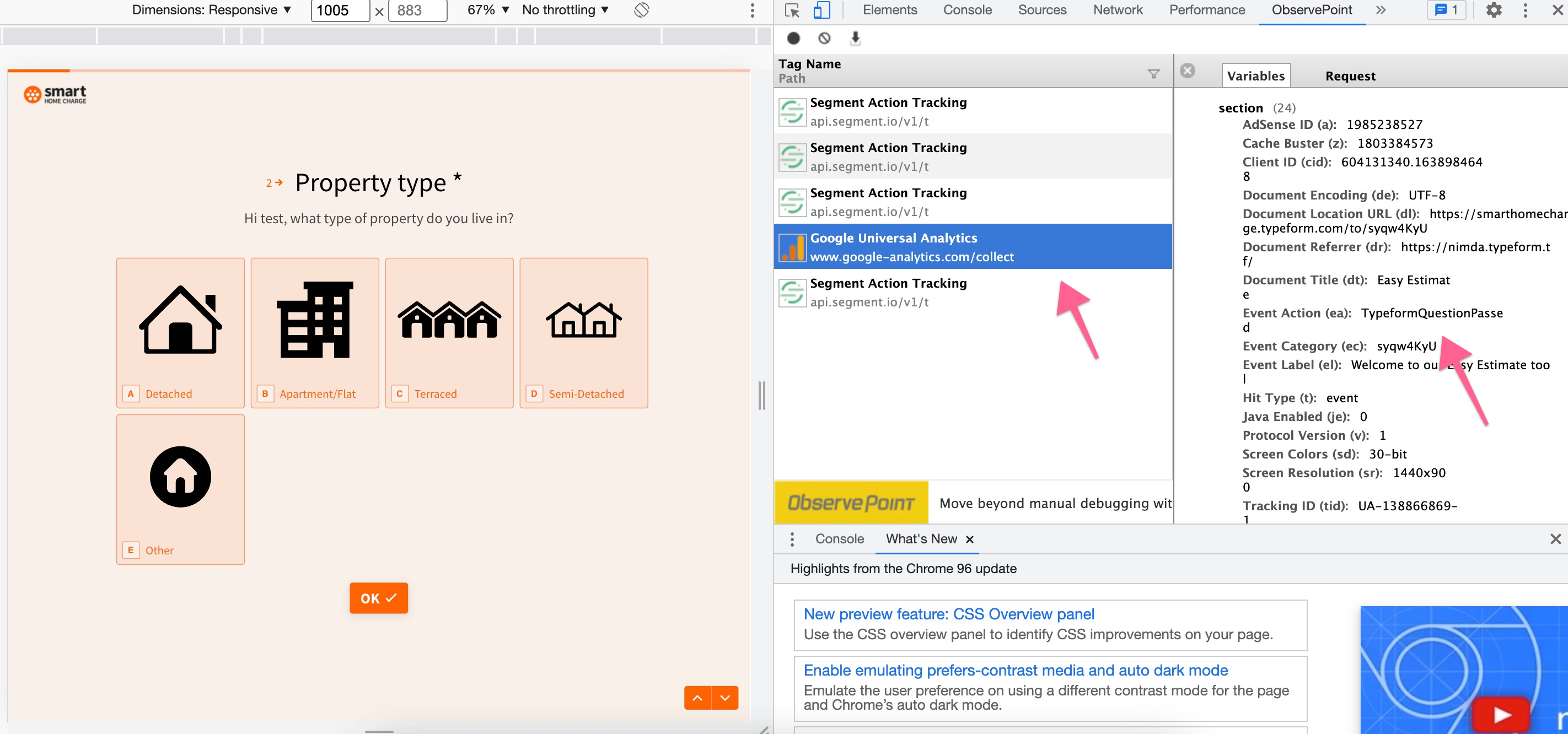Hi,
I have connected my GA property ID with my Typeform. Its all properly set up but I am not able to see my data on Google analytics, i tried in the site content > all pages reports. Events > Top events report, even in the real time report.
I am not able to see the data on GA. Does this have something to do with the domain? Please help