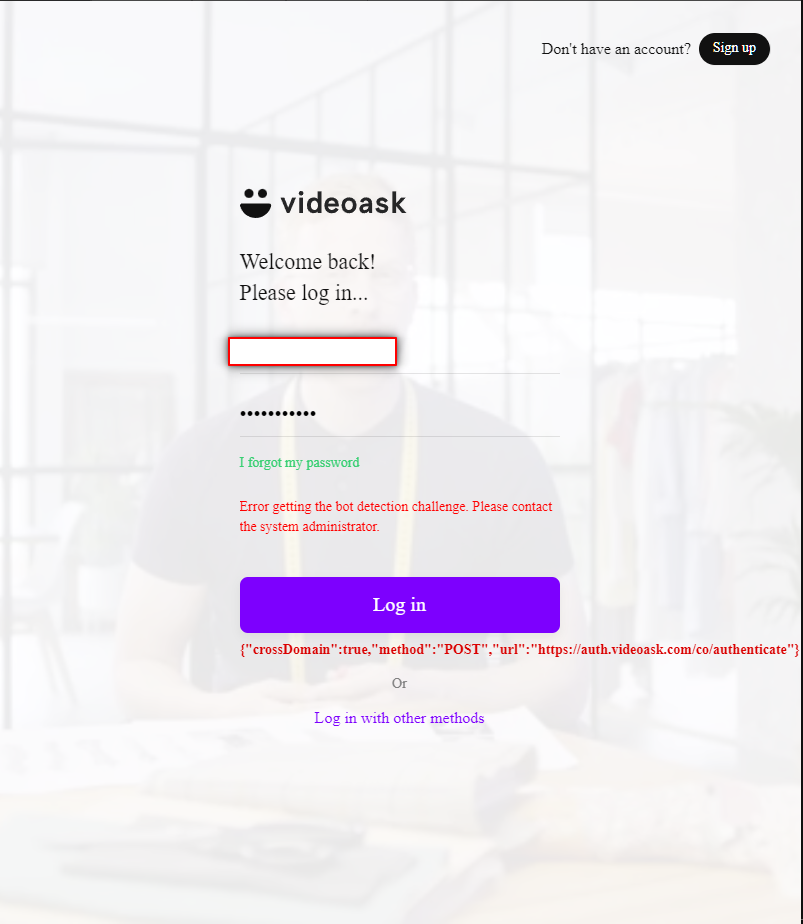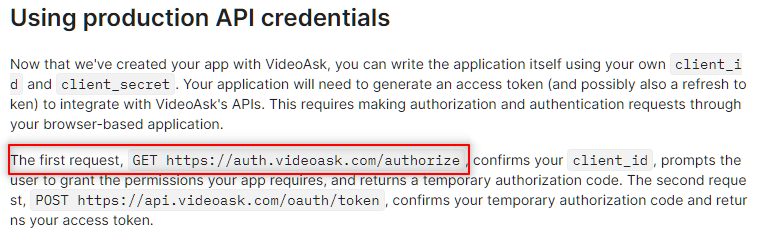Hi there, guys!
I’m trying to set up an API connection with Videoask. I've registered a new dev app to use live tokens. But can’t get a temporary authorization code due to these errors:
“Error getting the bot detection challenge. Please contact the system administrator”
“{"crossDomain":true,"method":"POST","url":"https://auth.videoask.com/co/authenticate"}”
So I’m sending https://auth.videoask.com/authorize get request and it returns an html. But when I’m previewing this page these errors above occured. Seems when I click Login that should redirect me with URL contained auth code as a parameter but it doesn’t work :( I’m using the same credentials as for the account where the app was created
Can anybody help with that?