Hi there,
I have embedded VideoAsk on my Wix home page. It looks great on computer, however, on mobile, the multiple choice items are way too big (First picture). Any suggestion? Thanks!
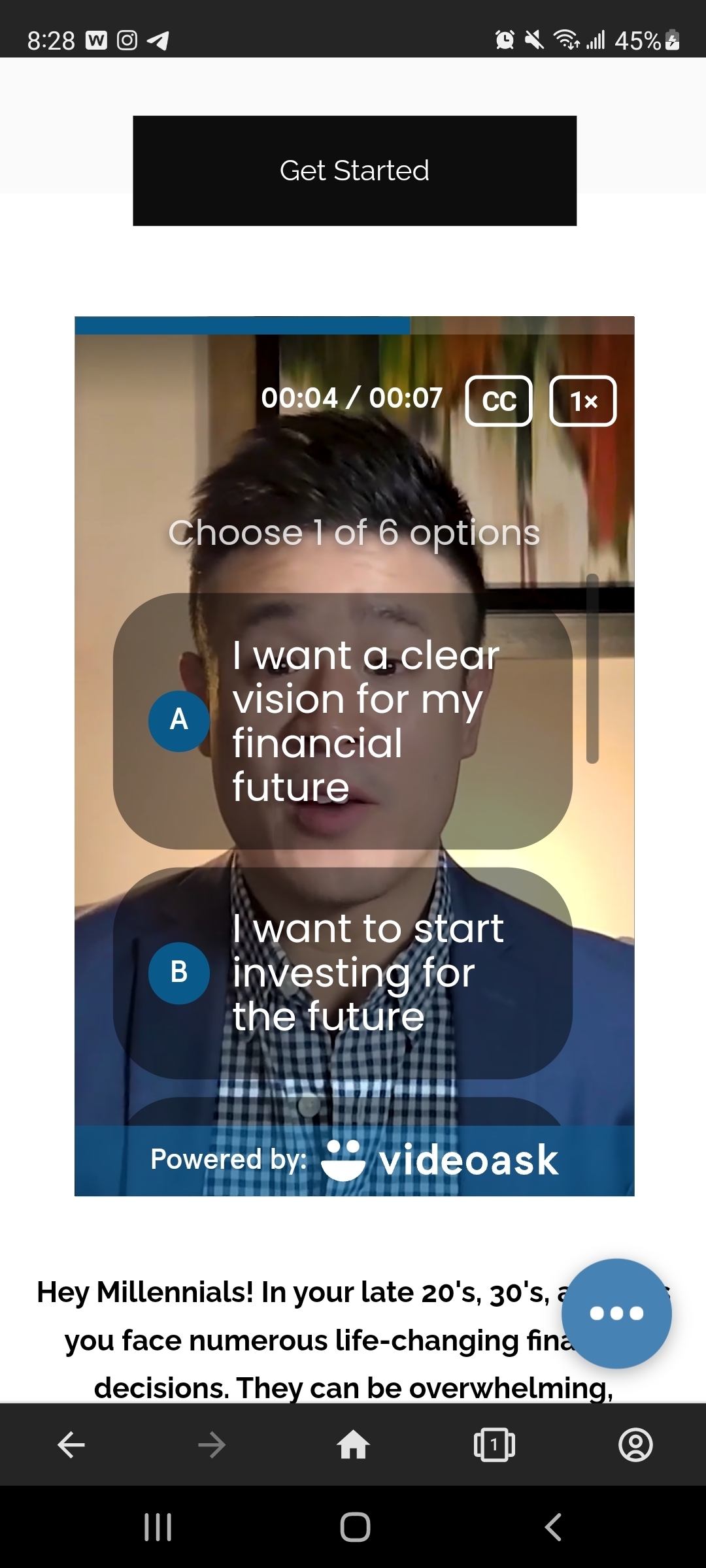
Hi there,
I have embedded VideoAsk on my Wix home page. It looks great on computer, however, on mobile, the multiple choice items are way too big (First picture). Any suggestion? Thanks!
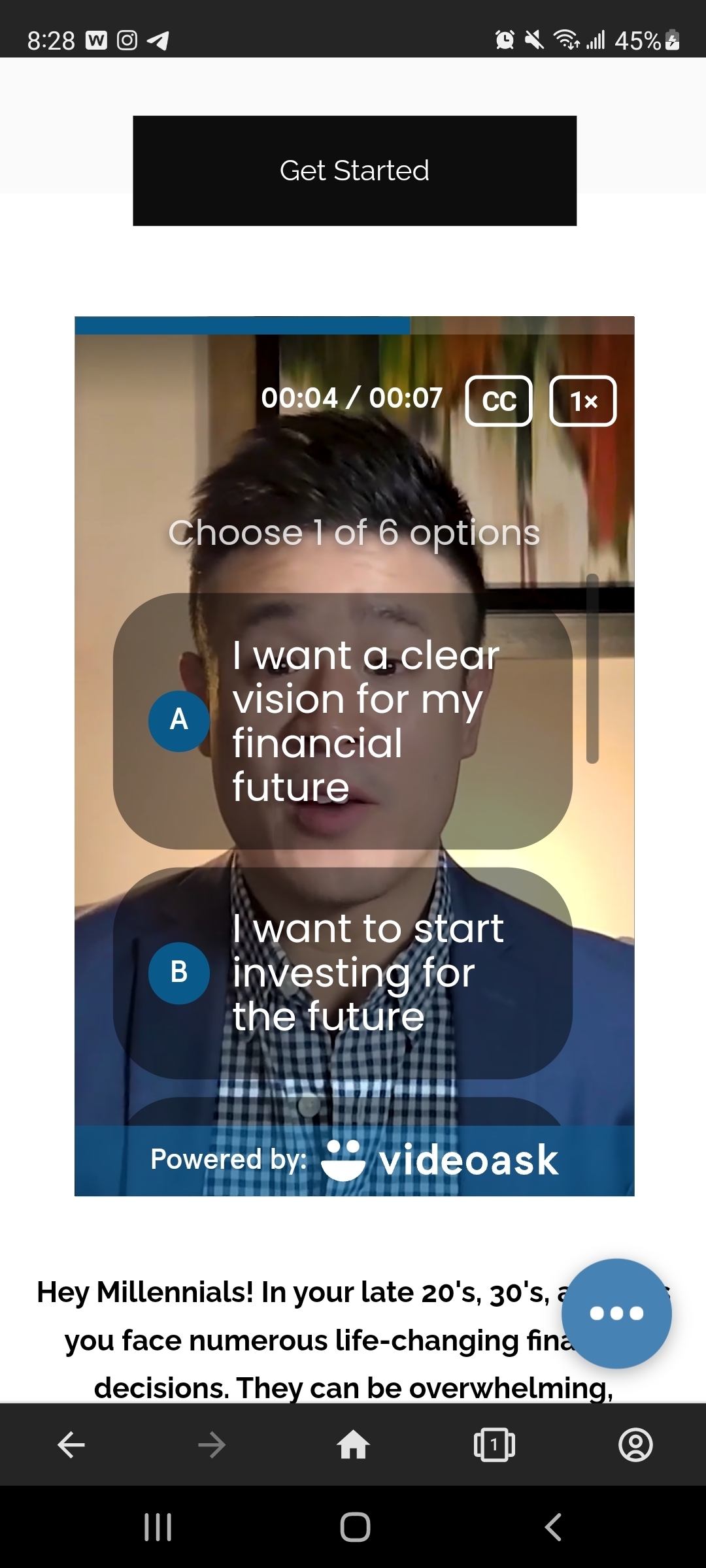
Best answer by Grace
Hey
Right now it’s not possible to adjust the size of the buttons, which does mean in some embed options they can appear a little big, it’s on our feature request board to be able to adjust the sizing of the buttons so I’ve added a +1 to the request, and I’m double checking to see if there are any sneaky workarounds for Wix so will let you know if I find anything.
You could try delaying the answer type from appearing so it doesn’t cover your video straight away, if you go to the step you’ll see an option to Delay Interaction and you can add a time for delay there, although I can see in this screenshot your video is only 7 seconds so might not be worth adding here. If I think of anything else I’ll let you know!
Enter your E-mail address. We'll send you an e-mail with instructions to reset your password.