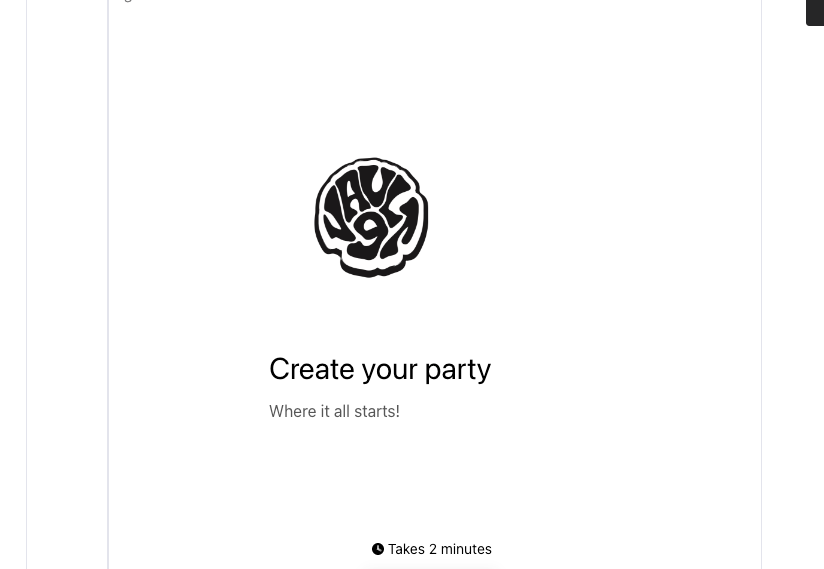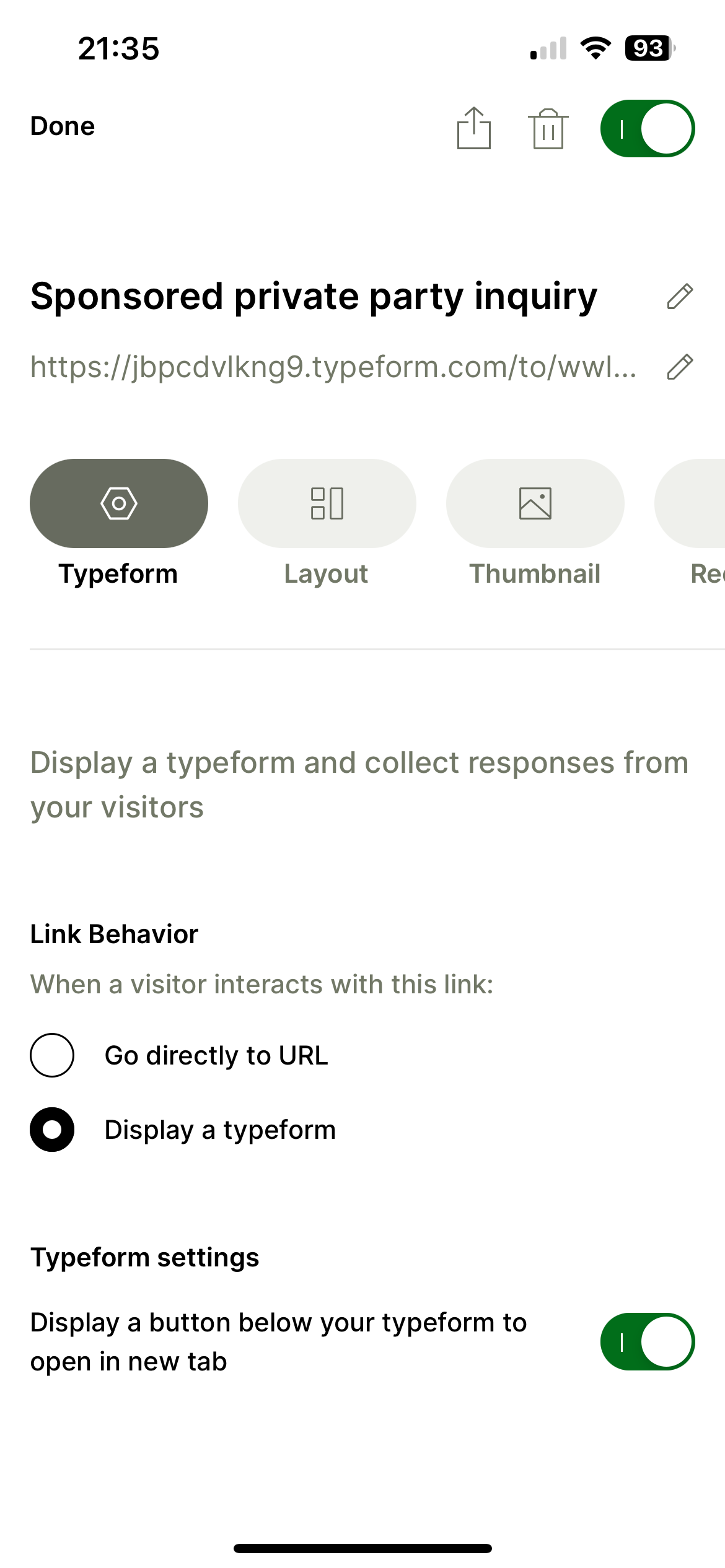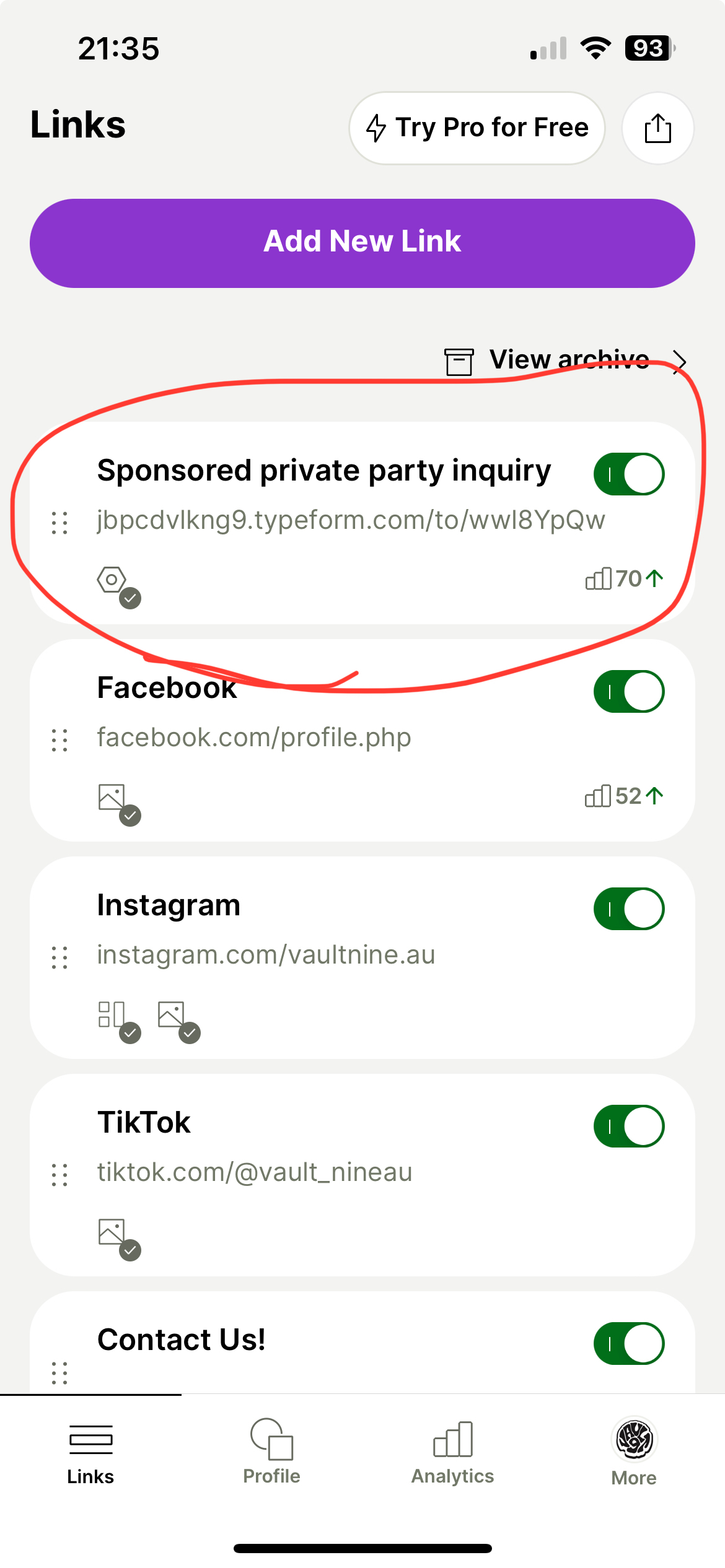I’ve added the form to my Linktree account, when i go to test start it by pressing the bottom, it goes straight to a page saying “You’ve taken one. Now make one.” what does this mean, have i done something wrong, how do i fix this so my clients can reach out to me?
Question
Quiz wont start via link, goes straight to saying "You've taken one. Now make one."
Enter your E-mail address. We'll send you an e-mail with instructions to reset your password.