Hi!
We have an assessment typeform created with all the scoring information need; however I am having a little bit of an issue with figuring out to redirect to the proper URL for each different answer/result as well as showing the “score results” on the redirect web pages. I have outlined as much detail as I could below.
Issue #1
Our form has 64 questions that walks contacts through an assessment where it will result in 1 of 6 “results” based on their score. For each of the 6 results, a score out of 50 is provided. I managed to achieve this with an end screen and variables; however, I need the highest score from one result and redirected to the proper results page that provides more information.
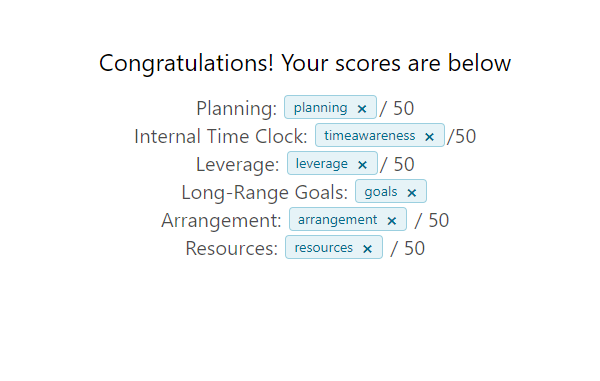
So in the example above, if Planning is 40 / 50 for score but the rest of the categories are lower, we need the redirect to take them to the planning results page for more information.
I’m not sure how to set up in Typeform … any assistance would be greatly appreciated.
Issue #2
On the results page we created in our website, there is a spot at the top where we would like to display their full results with scores in each of the 6 categories as show above. Is there any way to add just the score results (screenshot above) to display in the website (screenshot below) where it says TYPEFORM SCORE RESULTS HERE?
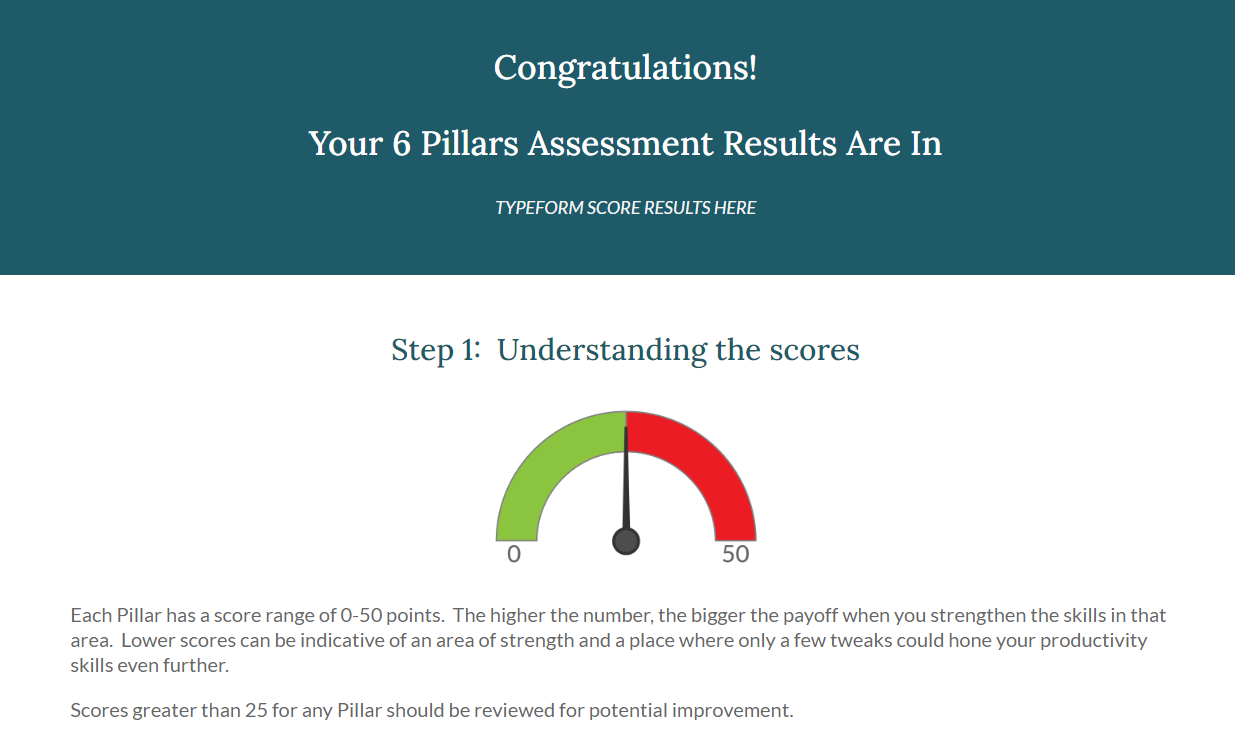
Thank you!



