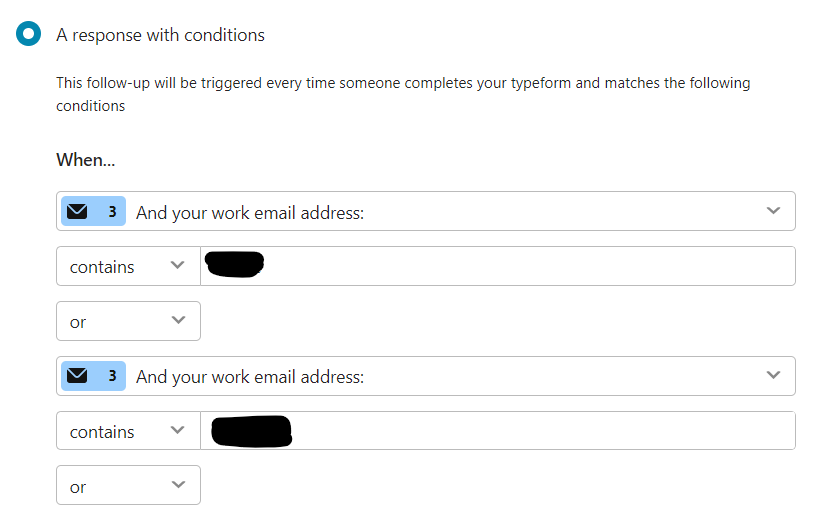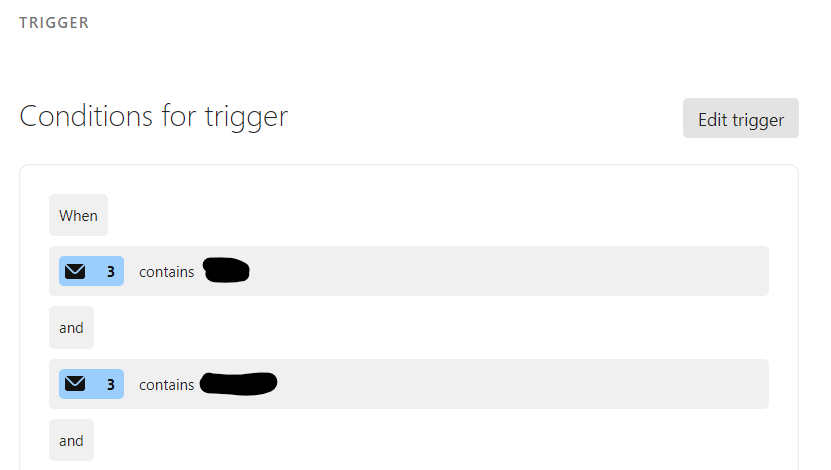Hi Typeform,
Something that I just noticed whilst working with follow-ups.
I have set up a follow-up using an “Or” condition - see first screenshot. But when I save it and return to the summary screen it shows as an “And” condition - see second screenshot. When you click in to edit the trigger it still shows as “Or”.
Is this a display issue or is it being set up as an “And” instead of an “Or”?
Thanks!
Andy