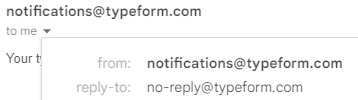I’ve got a couple of small requests that would be helpful with the new Follow-Ups notification system.
First, this is much improved over the old Notification system, thank you for implementing it.
Second, two things I had minor issues with while formatting my emails today:
- There is no confirmation when you click on the Delete button - which is distressingly close to the Edit button. I accidentally deleted the entire notification I had been building for the hour plus beforehand. Luckily I had copy and pasted everything into a word doc, but I had made some changes since then, so I had to remember what I had changed and then re-enter all of the fields. If I hadn’t copied everything over it would have been a much bigger frustration.
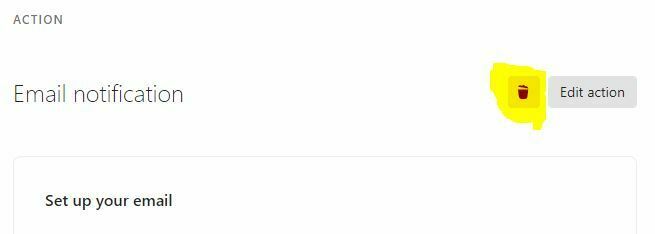
- I’d like to be able to manually enter a reply-to email address. Right now I’m only able to select from the email address that the respondent may or may not have entered. These notifications are being forwarded to people that I don’t want to be able to accidentally reply to the customer if they aren’t paying attention and hit reply-all. I think I was able to leave the reply-to field blank by clicking the X on the reply-to selection so that there’s nothing in that field, but I’m still not confident that it’s not being filled in automatically by the form.