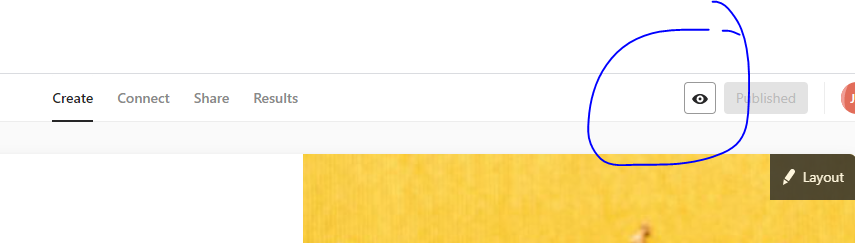Does anyone know how I can send a typeform to multiple emails? I tried dowloading a marketing tool like they said but it is too confusing. All I want to do is send the typeform directly to peoples emails so that they can click through it.
Also, how do you send a preview of what the survey would look like to yourself? All I am able to use is the copy link.
Thanks.