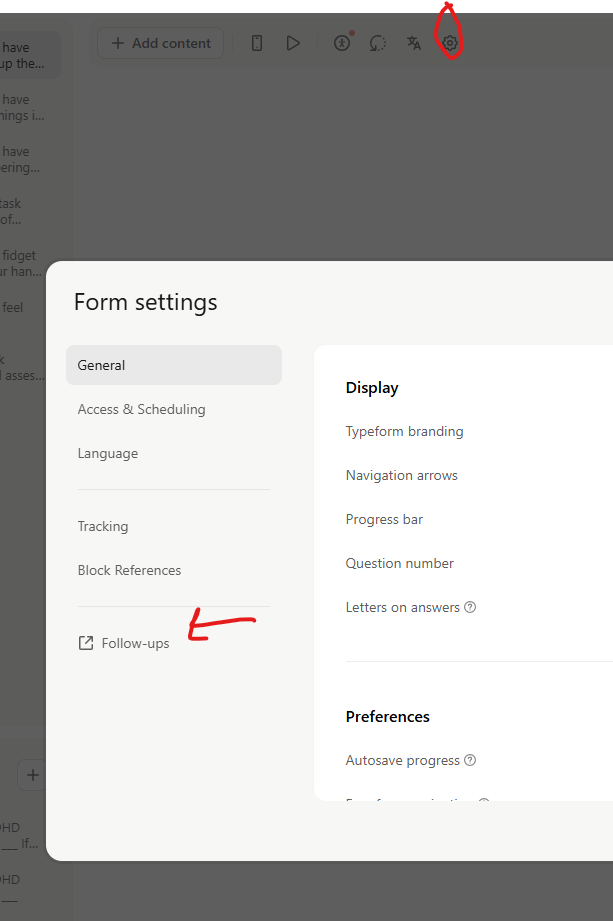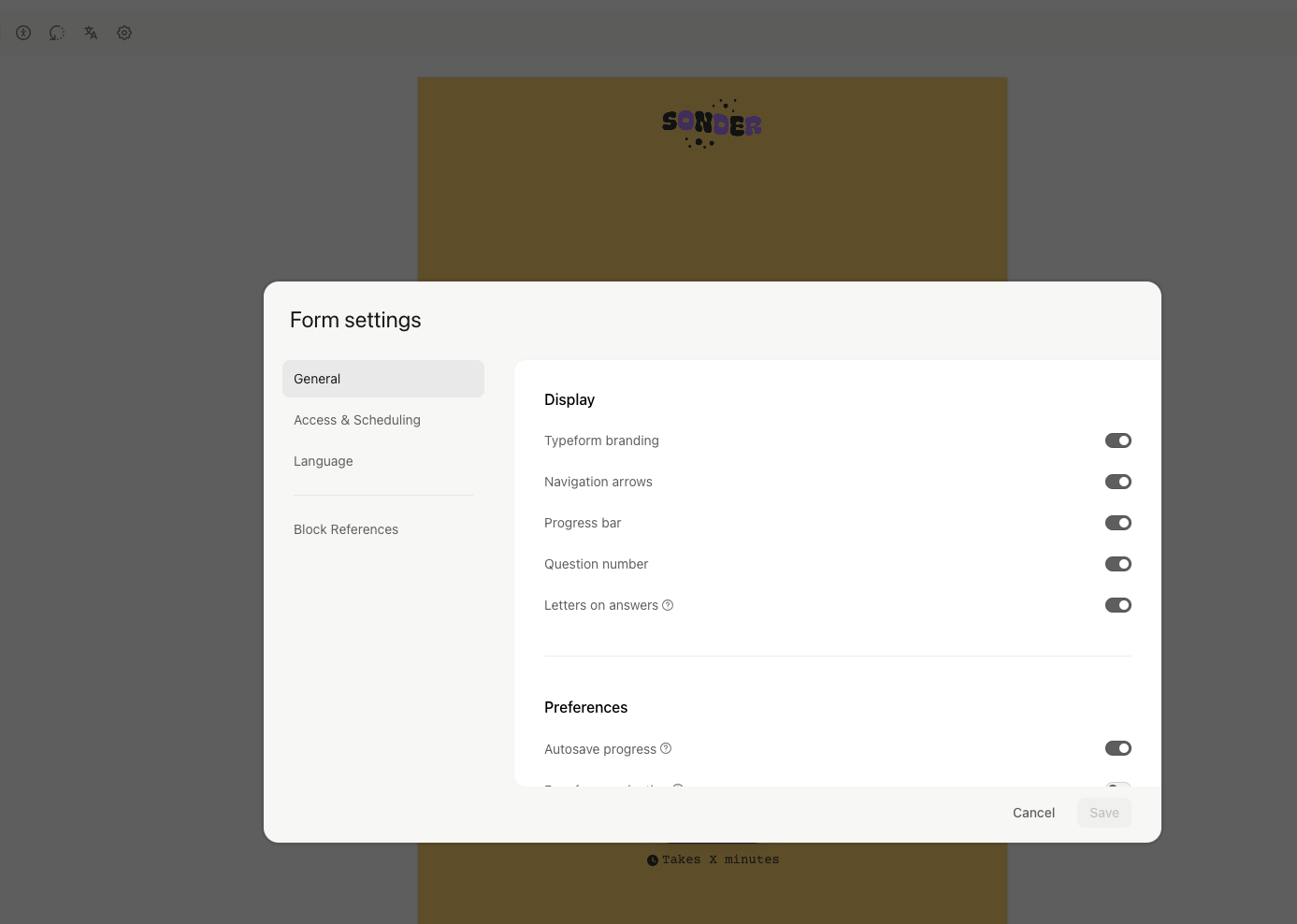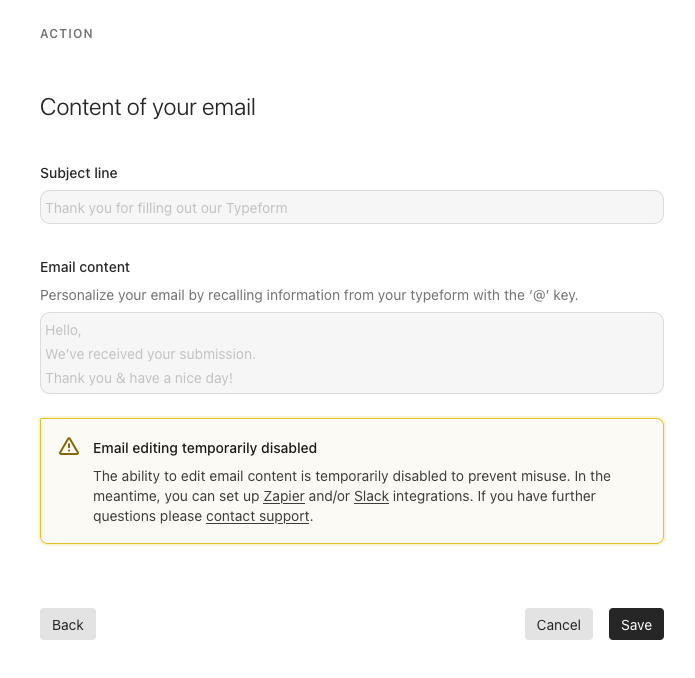Notifications were once easy to find and execute. Now, I can’t find the path even with searching the community. Where the hell have follow-ups/notifications gone? This is the most basic thing that I want to do and it is completely obscured to me. Please make notification/follow-ups an OBVIOUS option somewhere logical an intuitive at the top level of the Typeform design process. I just wasted 20 minutes searching for them.
Reply
Enter your E-mail address. We'll send you an e-mail with instructions to reset your password.