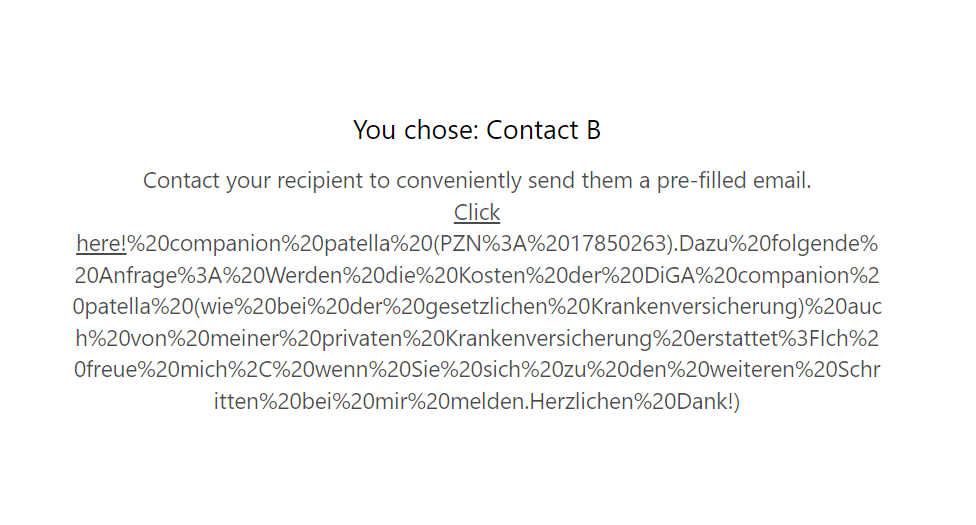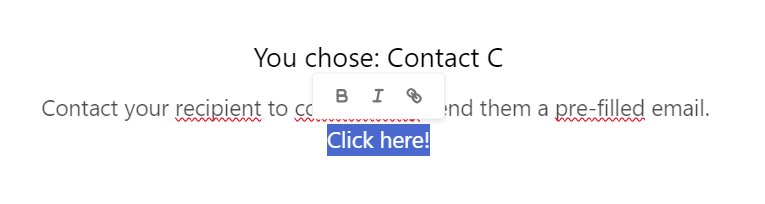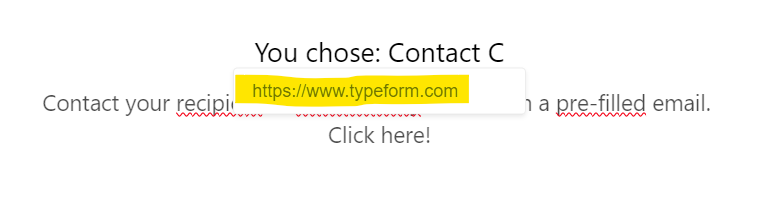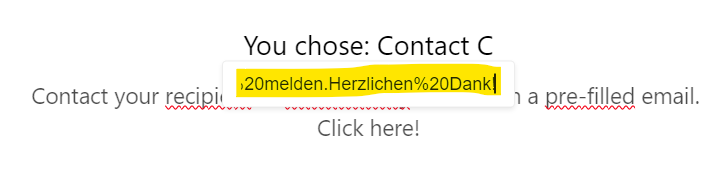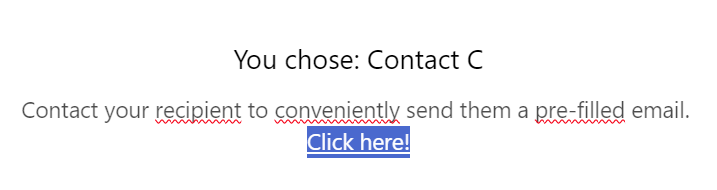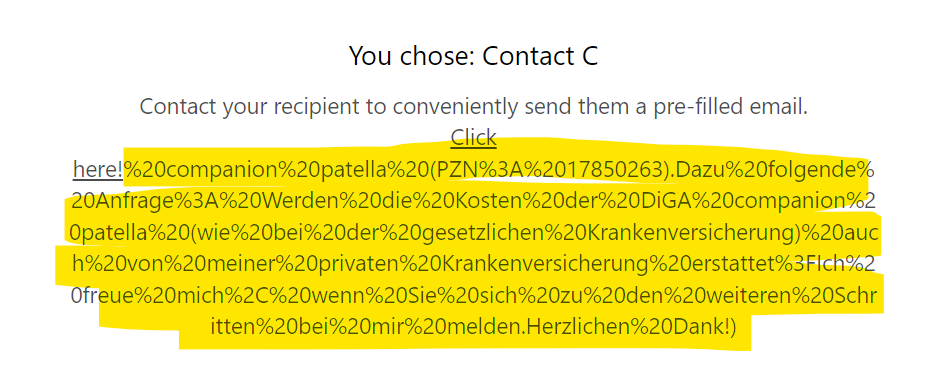Hello dear community! 😊
I would like to achieve that the user can select a contact by using a survey. An email address is assigned to this contact. If one clicks on the contact, a predefined email opens with a predefined text.
To achieve this, I used the tool https://mailtolink.me/ to write such a ready-made e-mail. Example:
mailto:info@example.com?subject=Hello%20world!%20This%20is%20my%20subject%20with%20very%20important%20information&body=Hello%20there%2C%0D%0A%0D%0AI%20really%20would%20like%20to%20make%20the%20mail%3Ato%20function%20work. %0D%0AAdditional%20text%2C%20additional%20text%2C%20additional%20text%2Cadditional%20text%2Cadditional%20text%2Cadditional%20text%2Cadditional%20text%2Cadditional%20text%2Cadditional%20text%2Cadditional%20text%2Cadditional%20text. %0D%0A%0D%0AAdditional%20text%2C%20additional%20text%2C%20additional%20text%2Cadditional%20text%2Cadditional%20text%2Cadditional%20text%2Cadditional%20text%2Cadditional%20text%2Cadditional%20text%2Cadditional%20text%2Cadditional%20text.%0D%0A%0D%0A%0D%0AKind%20regards%0D%0ASender
I then copied the code.
After that I marked (on a certain result page) of my survey, a certain text area "Contact me now" and pasted the code as a hyperlink.
Result: It works so far!
But: There seems to be a character limit for links (approx. 266 characters maximum), because above a certain length of the prefabricated email, this method no longer works, or it looks very weird.
Does anyone have any ideas how else I can solve this?
Unfortunately, it is not possible to shorten the text within the prefabricated e-mail by the length of the URL, as otherwise the meaning is no longer understood.
Please help!
Thank you very much!