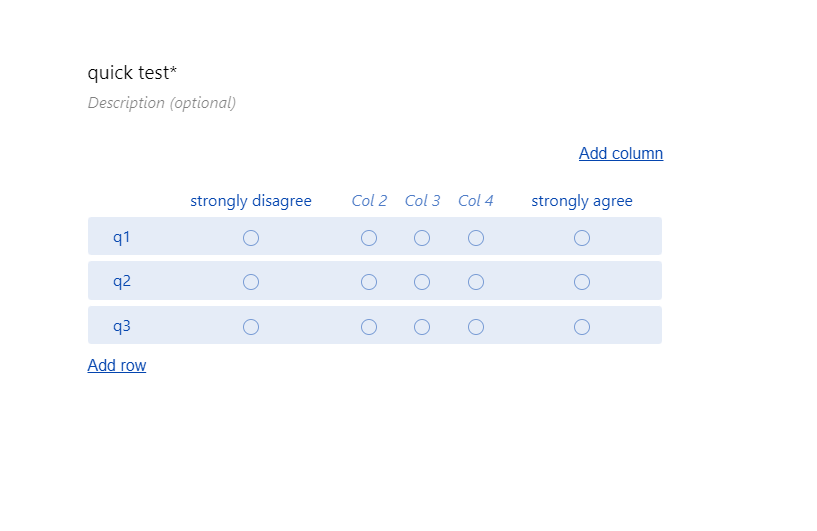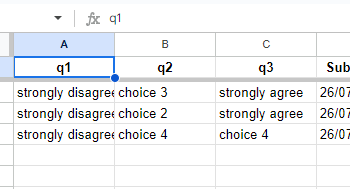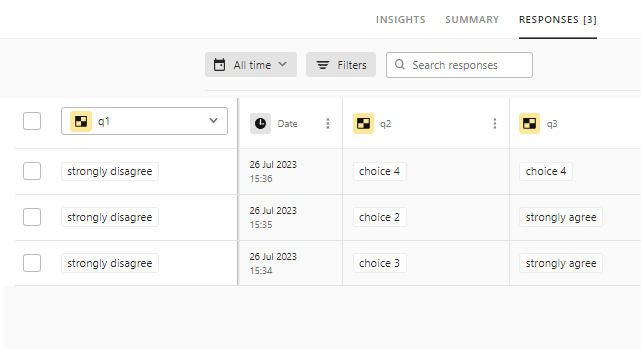I have run a survey which included a multi-choice question in the form of a Matrix. All respondents were forced to answer it.
Each row was a question and the columns are where respondents enter their answer.
There were five possible answer options (columns) per question (row). The answers ranged from “Strongly disagree” (option 1) to “Strongly agree” (option 5). The problem is that the middle three options are not labelled. This is intuitive for the respondent as they can see where the midpoint is and know what the non-labelled options mean.
In the Summary tab under Results I can see all these options have been captured and I can see the overall distribution of answers across the five options.
But when I come to downloading and analysing the Responses, I can see those who have replied “Strongly disagree” or “Strongly agree”, but I have no way of working out what the remaining options are. In other words, I can’t tell the difference between option 2, 3 and 4.
I’ve re-labelled the survey but it doesn’t seem to apply to the results. I’ve tried to isolate each respondent and then look at the Summary tab, but I can’t seem to do that.
Have I lost all this data?