
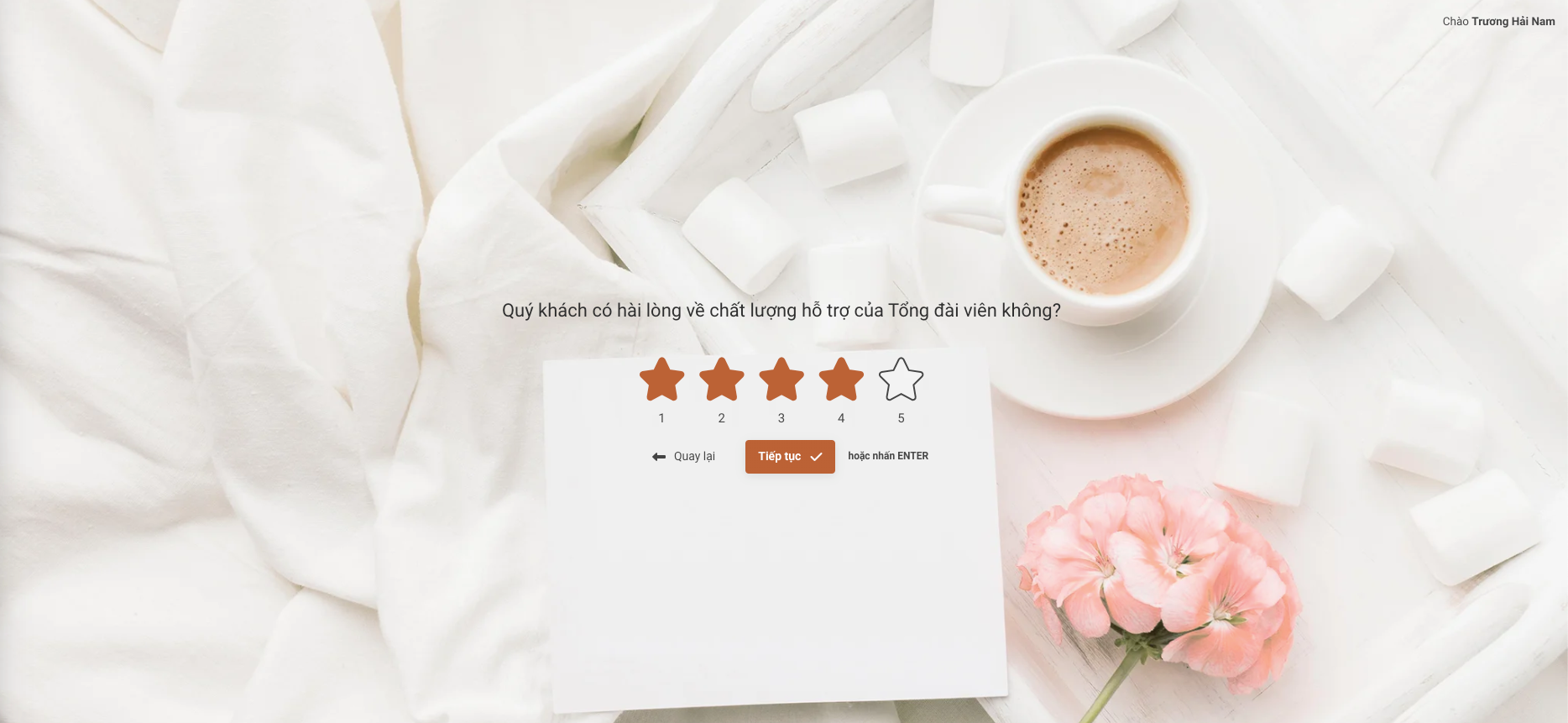
I would like to ask if there is any way to change the icon rating to a style that suits the theme that I want. For example: I want to change the image of the star in picture 1 to the style of the star in picture 2
Thank you so much, Typeform
 +1
+1
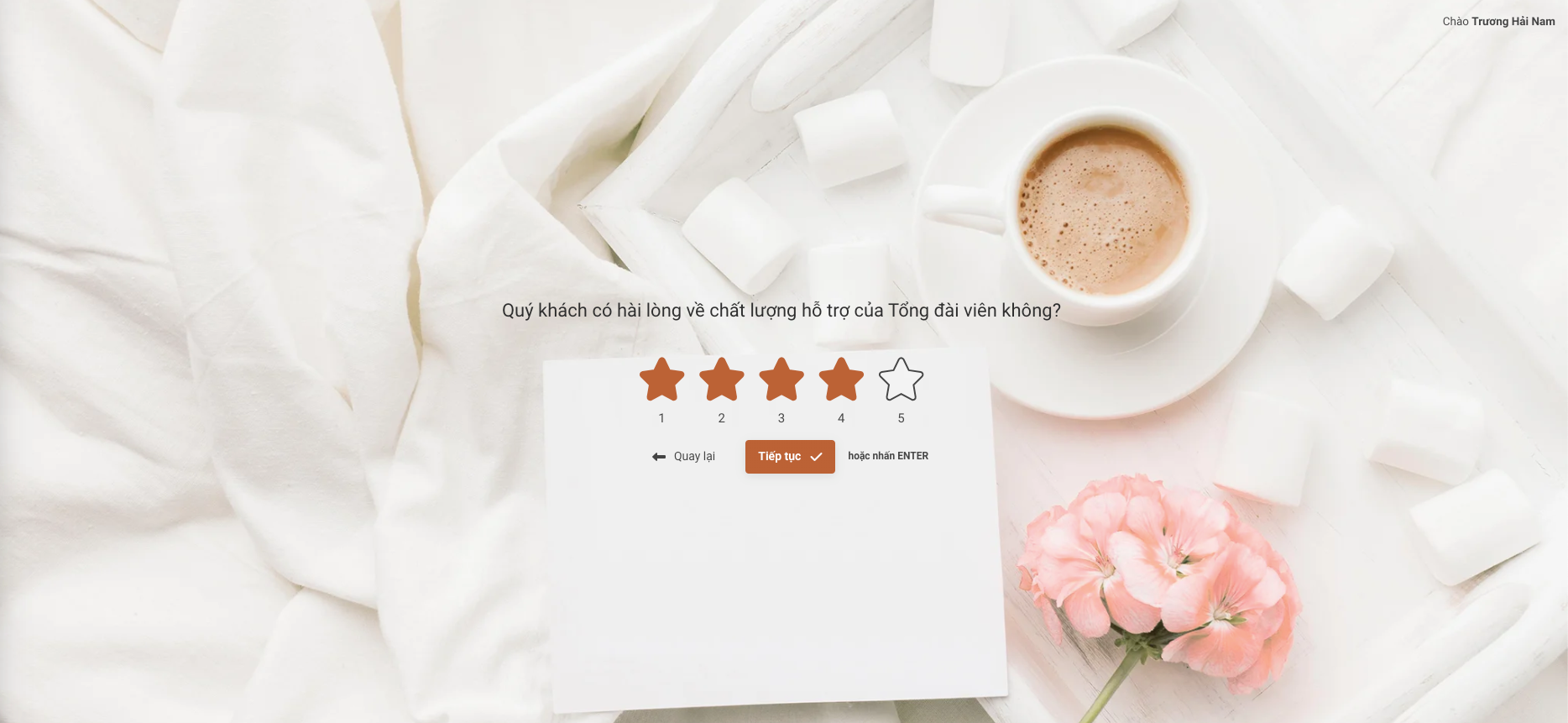
I would like to ask if there is any way to change the icon rating to a style that suits the theme that I want. For example: I want to change the image of the star in picture 1 to the style of the star in picture 2
Thank you so much, Typeform
Best answer by Ibrahim masudi
Hi @nam.th here is a few option, 1) Use custom CSS: if you have coding skills or access to a web developer,you can embed your Typeform into a webpage and apply custom CSS style to modify the appearance of icon rating elements. This approach requires technical knowledge and may require more advaced modifications. 2). Explore Typeform API: Typeform provides an API( application Programming Interface ) that allows developers to interact with Typeform programmatically. By using the API, you can create your own custom form interface and design, including the icon rating style, using your preferred programming language and framework.
Enter your E-mail address. We'll send you an e-mail with instructions to reset your password.