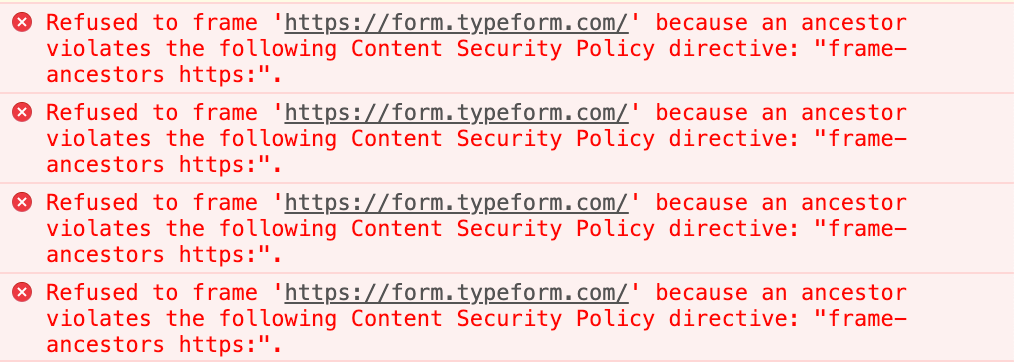The embed code that is provided does not work on my WP site any more. It used to work but now it is broken!
Attached is what we get when you click to launch the survey.
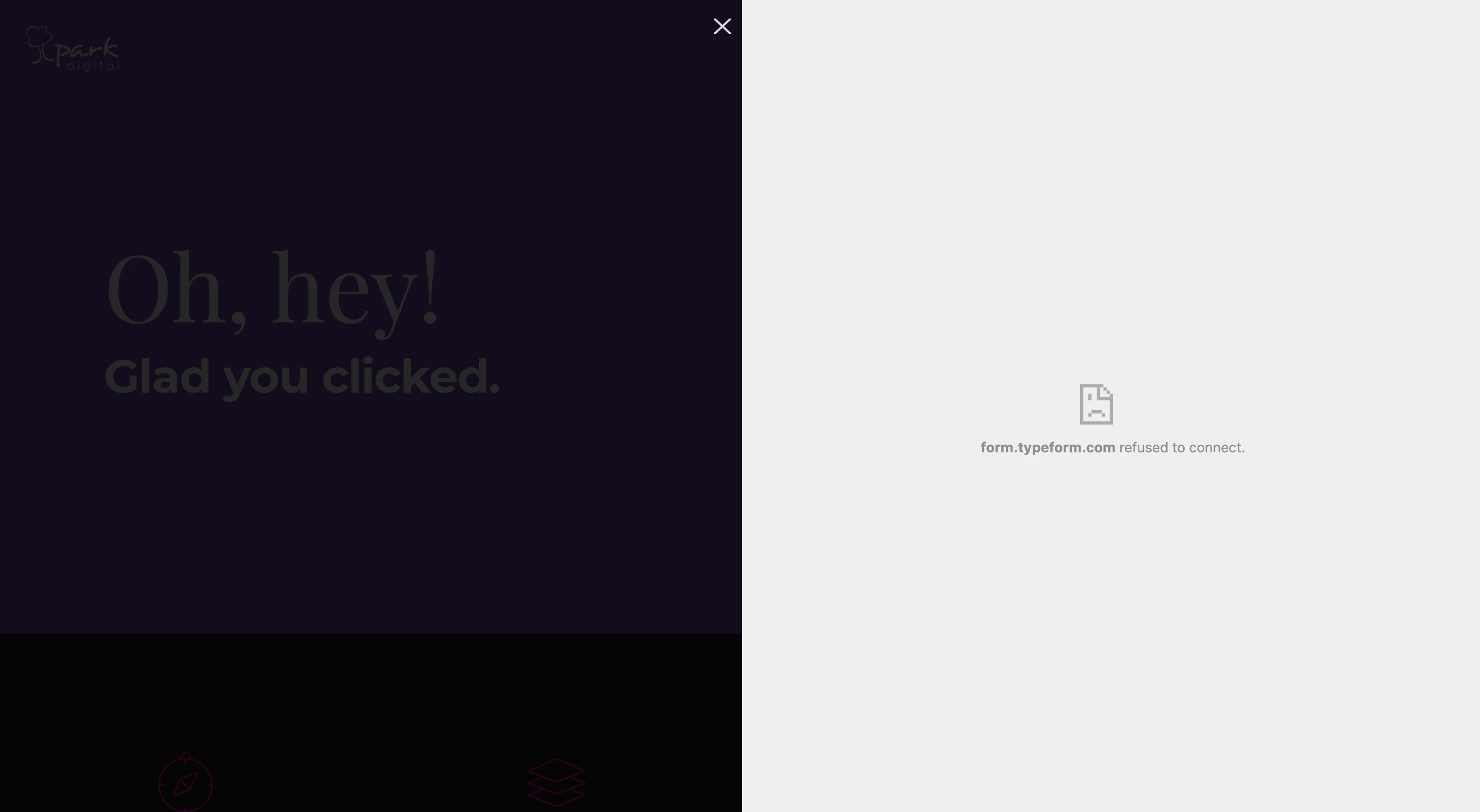
http://parkdigital.ca/gig/ - there are two buttons on this page that should open the same form on the side of the page.
and yes, the form is live!