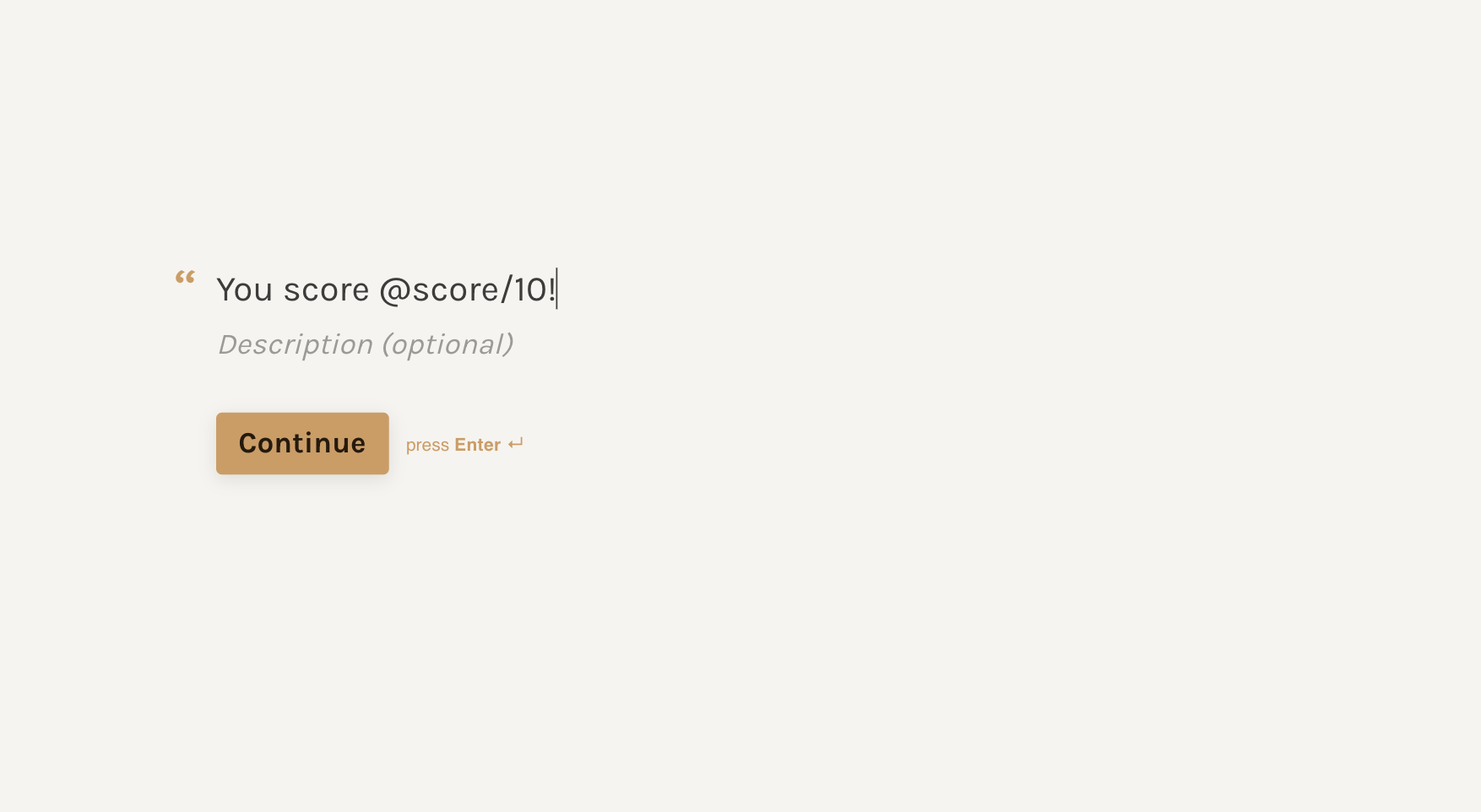@eltben - you could always create another variable in the Advanced Logic area that would take the total points scored, divide that by the maximum possible and then multiply by 100 and use the @recall feature to display the calculated number with the ‘%’ afterwards
you would have to do the calculation in steps using the current logic rules structure:
- if score is gt 0 then add score to v_resultpercent
- if v_resultpercent is gt 0 then divide v_resultpercent by X (where X is the maximum possible score)
- if v_resultpercent is gt 0 then multiply v_resultpercent by 100
then on your page you would say: you scored @recall v_resultpercent % on your test!
cumbersome but it works
des