I tested my questionnaire and sent it to myself and got the following email message:
I look forward to Thank you & have a nice day!
Bob Moore
How and where do I edit this message?
Thanks
I tested my questionnaire and sent it to myself and got the following email message:
I look forward to Thank you & have a nice day!
Bob Moore
How and where do I edit this message?
Thanks
Best answer by Liz
Hi
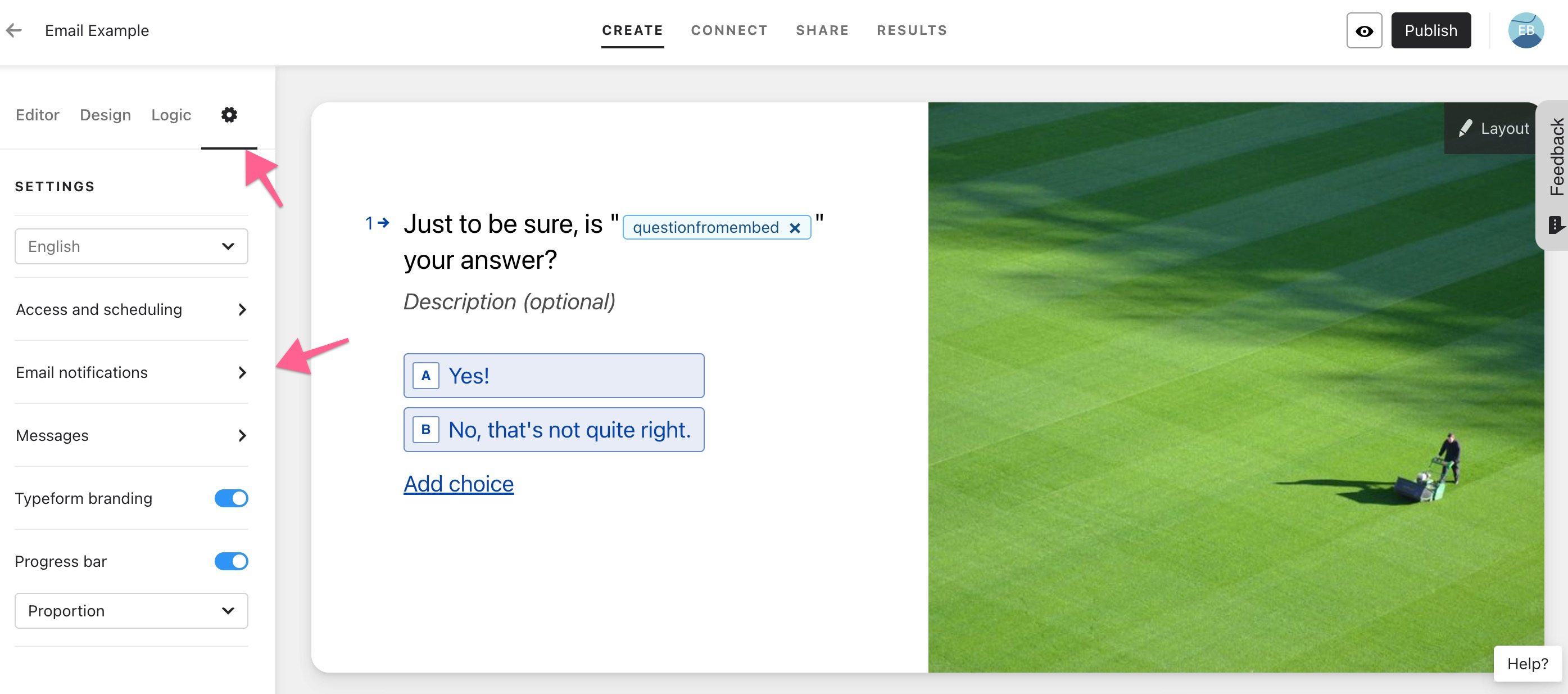
Let me know if you can’t find the settings!
Enter your E-mail address. We'll send you an e-mail with instructions to reset your password.