Hi, we have set up 4 email accounts to get notifications for new Typeforms, but the results are only sent to 3 of those accounts.
Do you have a suggestion how to fix this?
Thanks! Jeroen
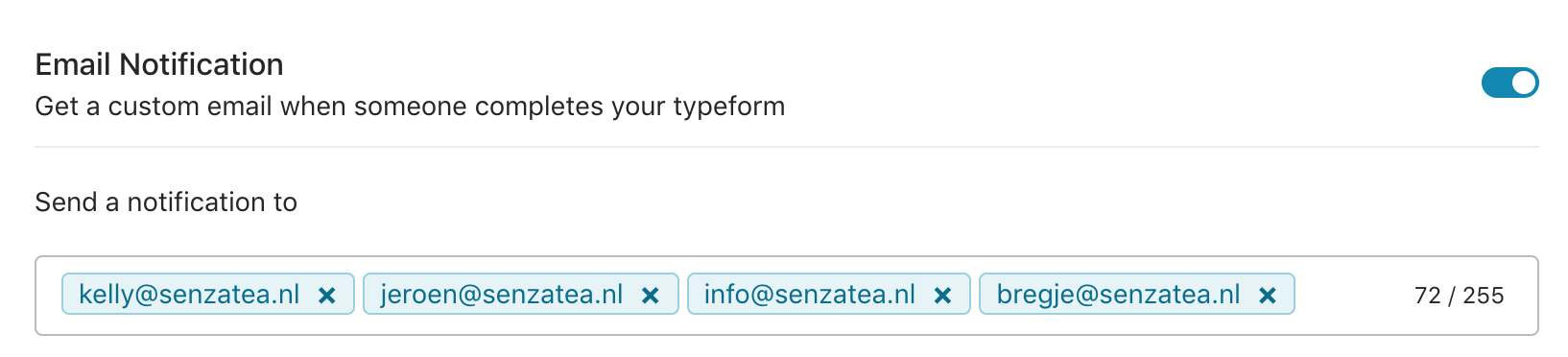
Hi, we have set up 4 email accounts to get notifications for new Typeforms, but the results are only sent to 3 of those accounts.
Do you have a suggestion how to fix this?
Thanks! Jeroen
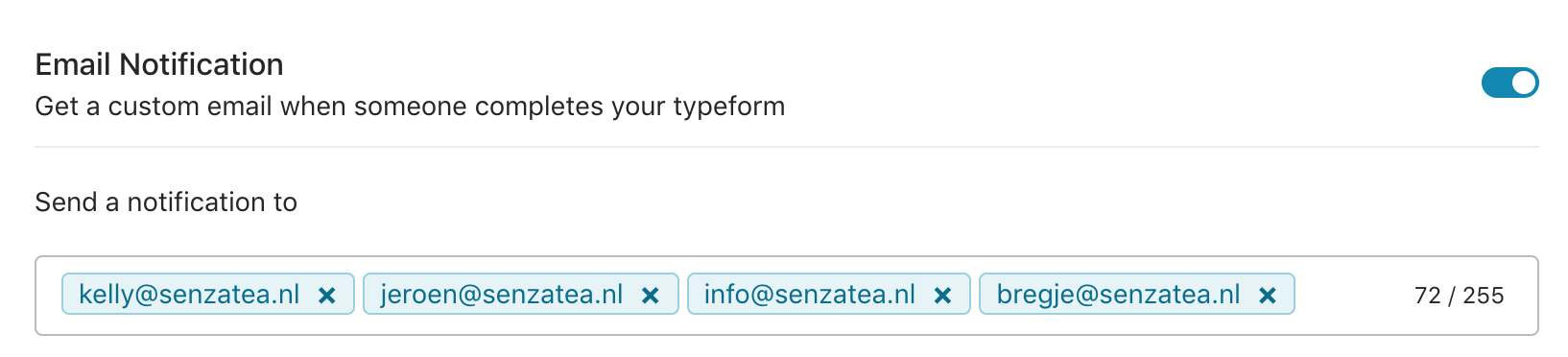
Best answer by Liz
Hi
Enter your E-mail address. We'll send you an e-mail with instructions to reset your password.