HI,
I embed the form on this page (https://www.travelessence.de/weihnachtsquiz) but I end up with a big white gap below. I can see it is due to the padding. See the picture below. But I don’t know how to resolve this. Who can help?
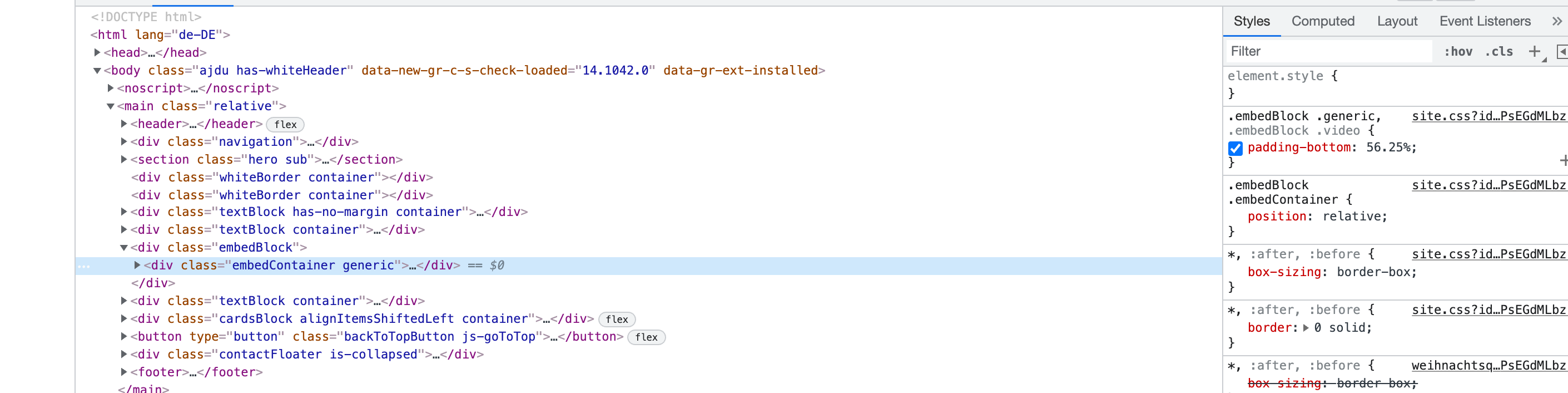
HI,
I embed the form on this page (https://www.travelessence.de/weihnachtsquiz) but I end up with a big white gap below. I can see it is due to the padding. See the picture below. But I don’t know how to resolve this. Who can help?
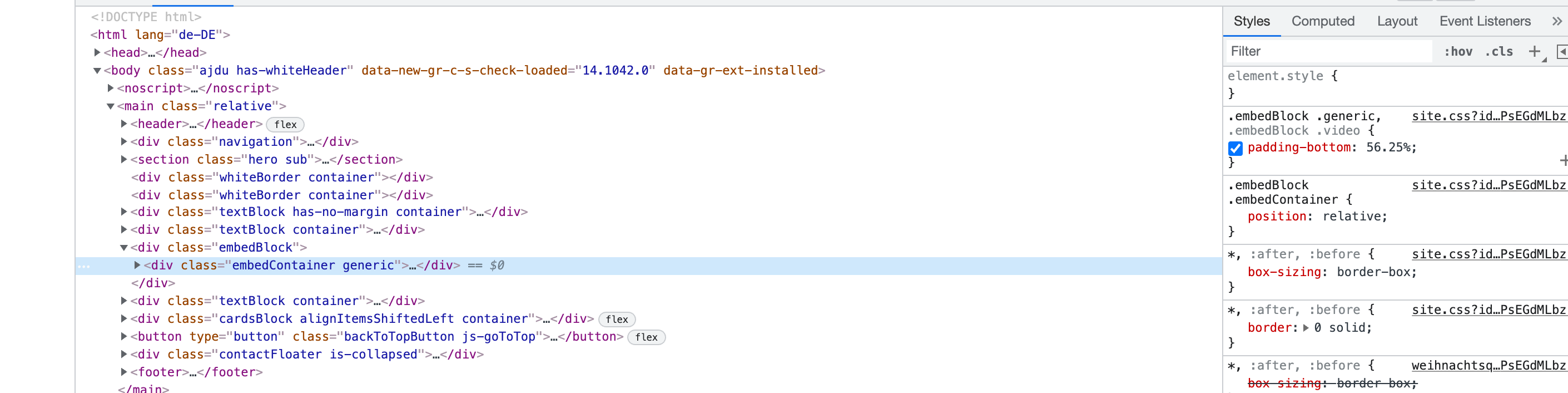
Best answer by Liz
Oh, I see,
Enter your E-mail address. We'll send you an e-mail with instructions to reset your password.