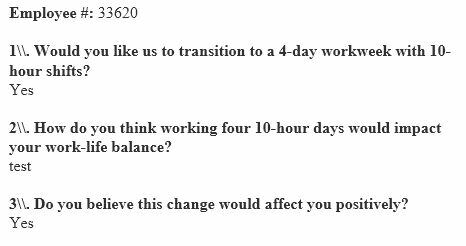Hi,
We’ve had typeforms set up for about a year and a half now. One of the very first things I did when configuring our email notifications was change the font that is used in the email.
I loathe Times New Roman. It is difficult to read and just looks old.
I forced it to Arial with a bit of HTML, and that was working really well up until April 4th.
Between April 3rd and April 4th, something changed on Typeform’s end and all my my email notifications are now going out in Times New Roman. When re-entering that HTML to change the form back to Arial, the code is not recognized and the font is not changed.
Why? I want to control the font used in the email notifications.
Typeform is the best feedback tool around, and having it output in Times New Roman makes it less enjoyable to use and feels like it’s stuck back in the 90s.
Additionally, back slashes are being added to lists in Typeform. Each time I edit the form and save, another slash is added. This is really annoying and I don’t understand why it’s happening.
I’m not copying and pasting these lists from anywhere, just typing a number, followed by a period, then a space. For some reason, in my email notifications, Typeform is adding a slash between the number and the period.
Please fix this or tell me how I can avoid it. For the time being, I’ll probably just remove the numbered list, but that’s not a long term solution to this problem.
Image attached to show what those slashes look like in the notification.
Thank you for your help.