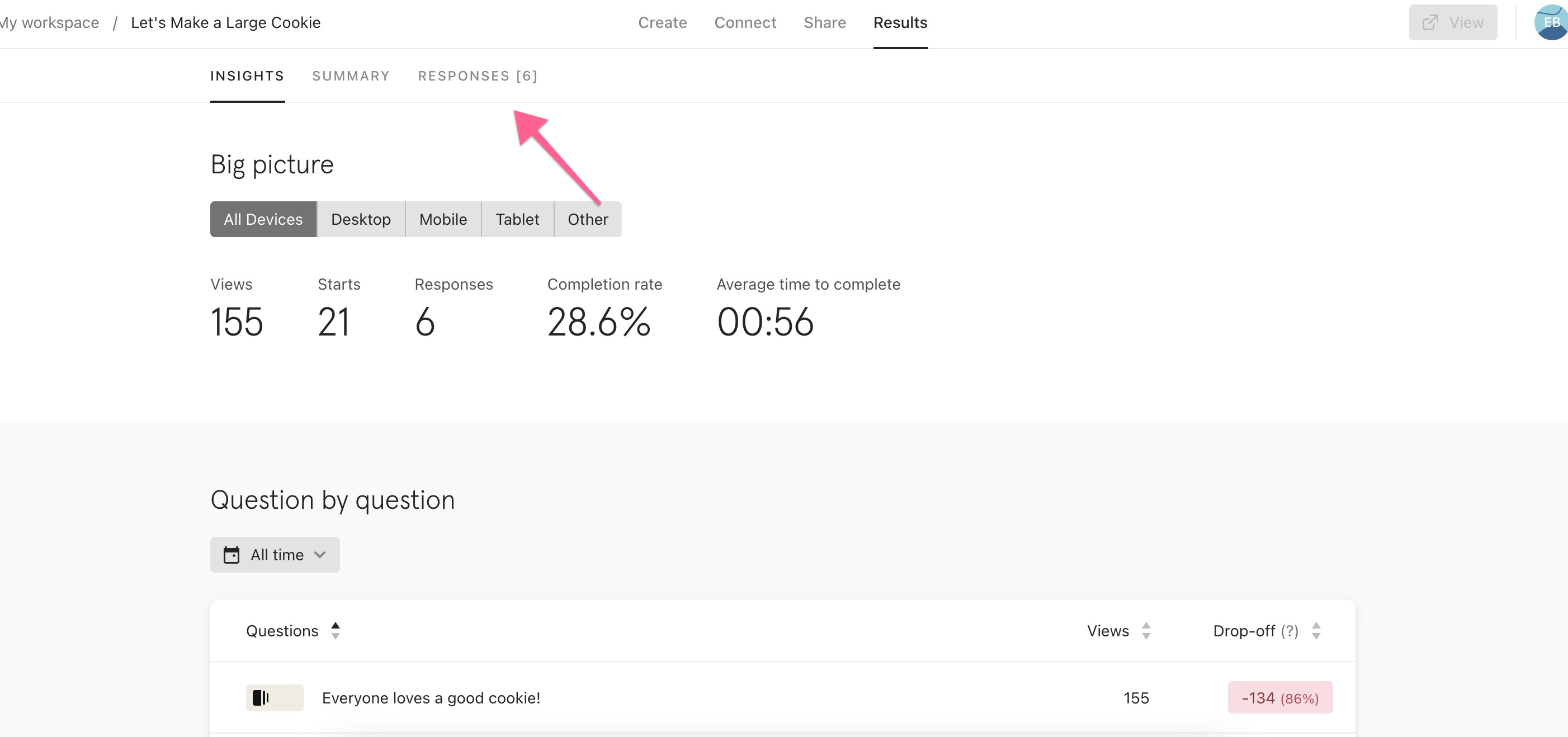Is there a way to export results by all respondents, including partialcompletes?
Answered
Getting results by all respondents
Best answer by Liz
Hi
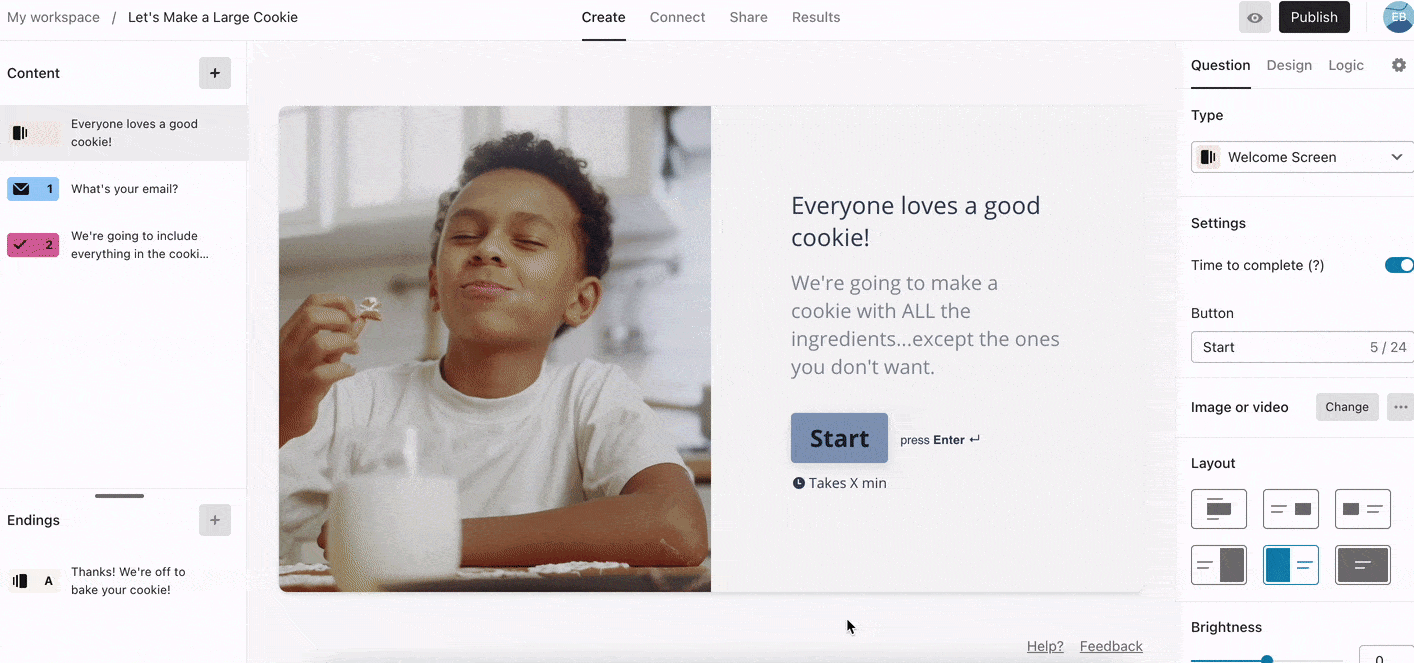
If you have any trouble exporting your results, please let me know!
Reply
Enter your E-mail address. We'll send you an e-mail with instructions to reset your password.