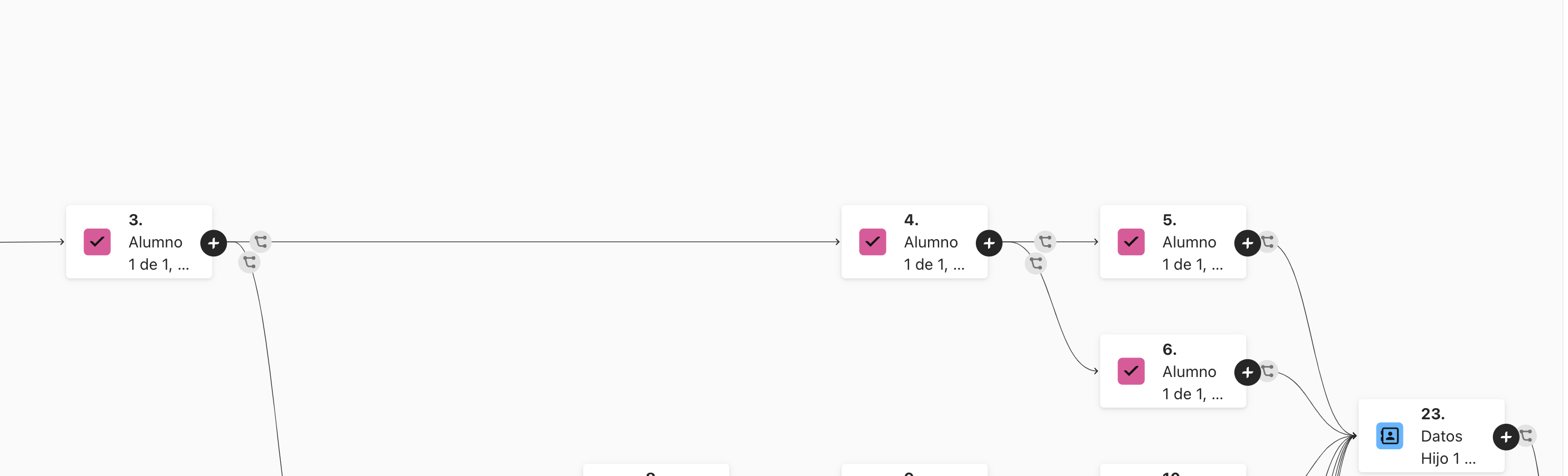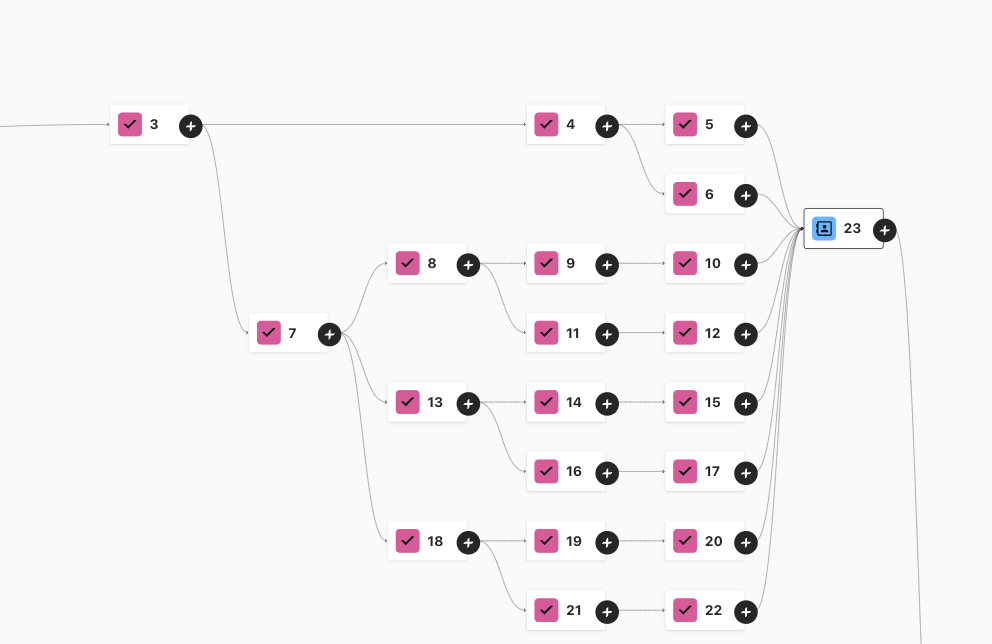Hi everyone,
I’m currently having issues with my Typeform responses, as some of them seem to have required fields blank. What’s weird is that some answers seem to have that field completed while others do not. I considered that it may be a logic jump issue but I tried following the same path as one of the responses with the blank field and I was required to answer all questions. Does anyone know what the issue may be?
Thank you in advance for your help!