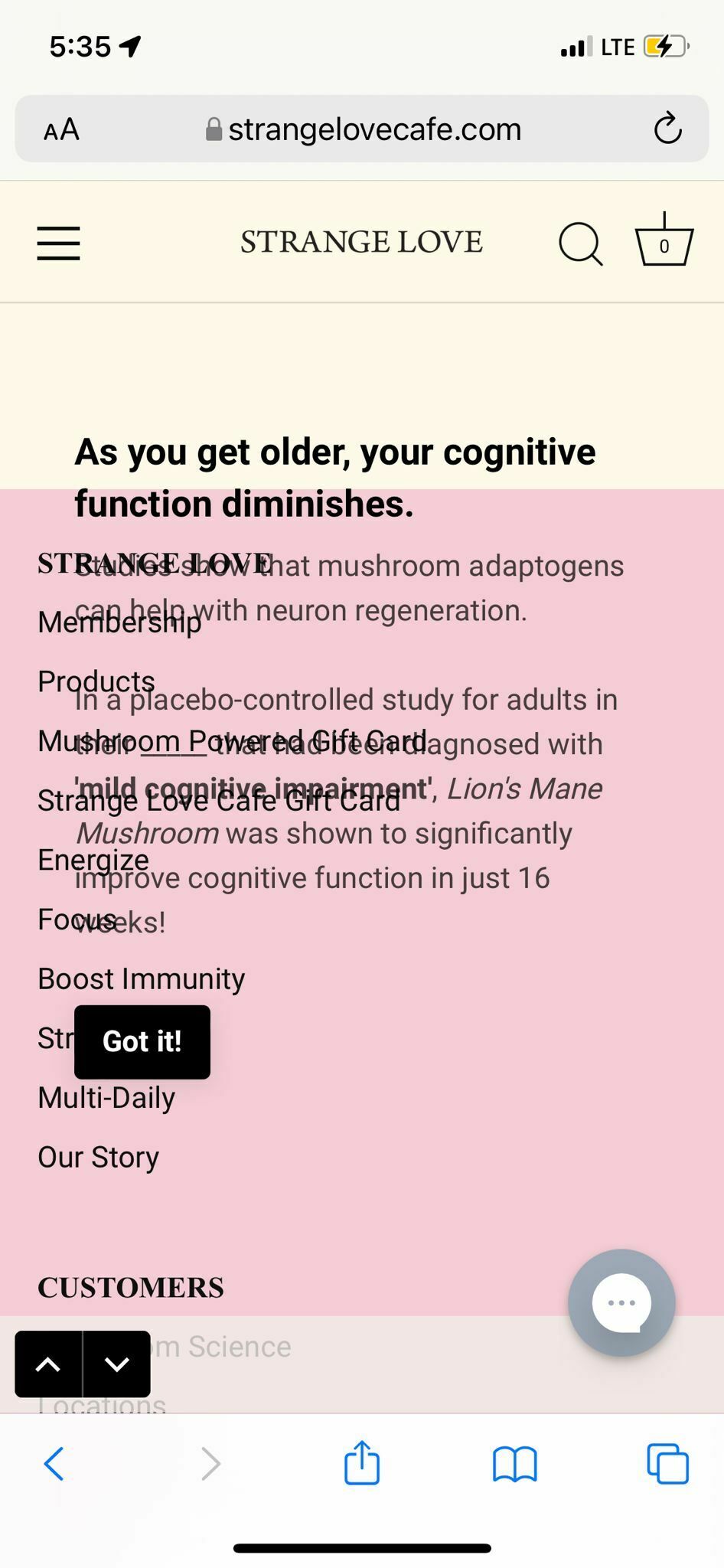Hi everyone,
My team and I are new to Typeform. We have embedded a quiz on our website. The desktop version is fine. However, in the mobile version, the header and footer are getting in the way of the quiz. Please see link: https://strangelovecafe.com/pages/quiz
Please see below picture of how the quiz looks in mobile version: