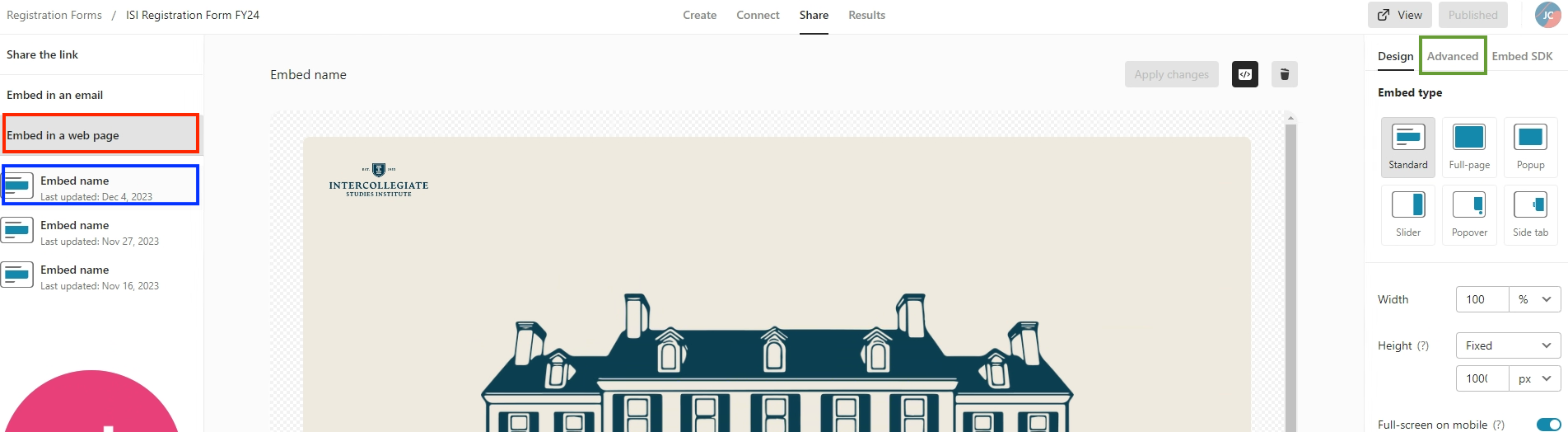Hi all,
Sometime around November 18, a new wrapped embedding code was rolled out. Unfortunately the new code is not caring on hidden fields when embedded in WordPress, so the other apps like Zapier, are not able to pick hidden fields to process the information. Has anyone experienced a similar situation?
I have been using Zapier to send my Typeform results to a Excel, because Typeform integration to Excel is very limited.