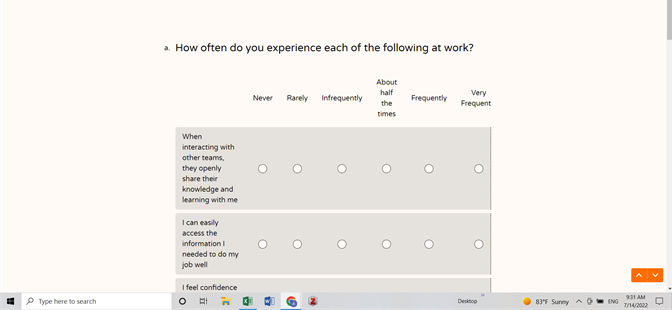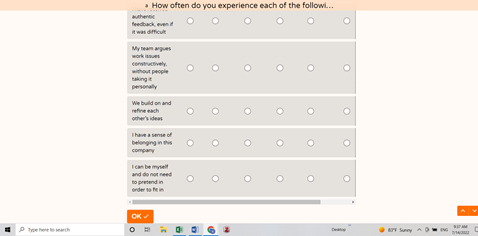Hi!
I put together a survey question with ~25 items/statements and a 7-point Likert-type agreement scale
I have 2 questions:
- Not all of my scale points appear on the top - they have to scroll sideways to see the last scale point (and they can do this only if they scroll all the way to the bottom first) - is there away to ensure all scale points are visible at the top?
- Is there a way to “move” the scale as they scroll down so they are constantly aware of the scale points rather than have to scroll back up or rely on their memory?
Thank you!