I successfully integrated Typeform and ConvertKit but no tags come up when I attempt to search, and my account has many tags. Any ideas?
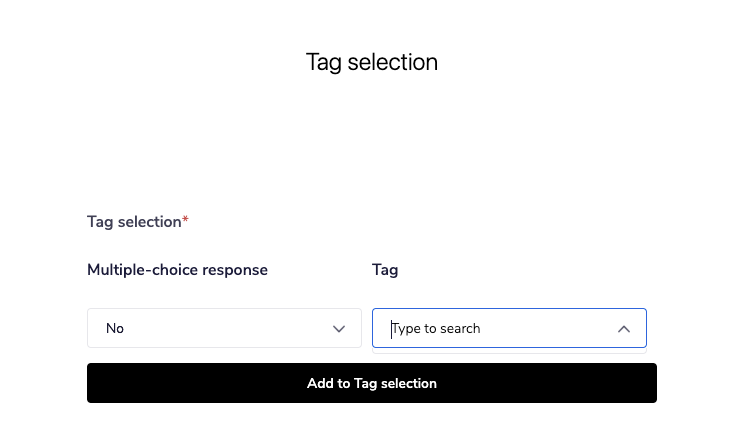
I successfully integrated Typeform and ConvertKit but no tags come up when I attempt to search, and my account has many tags. Any ideas?
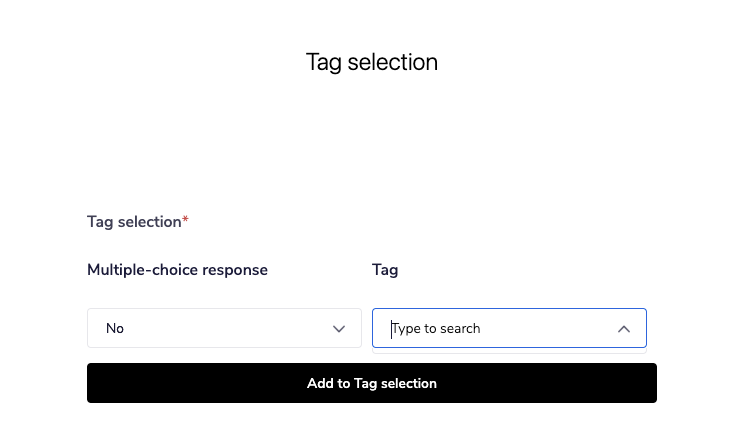
Enter your E-mail address. We'll send you an e-mail with instructions to reset your password.