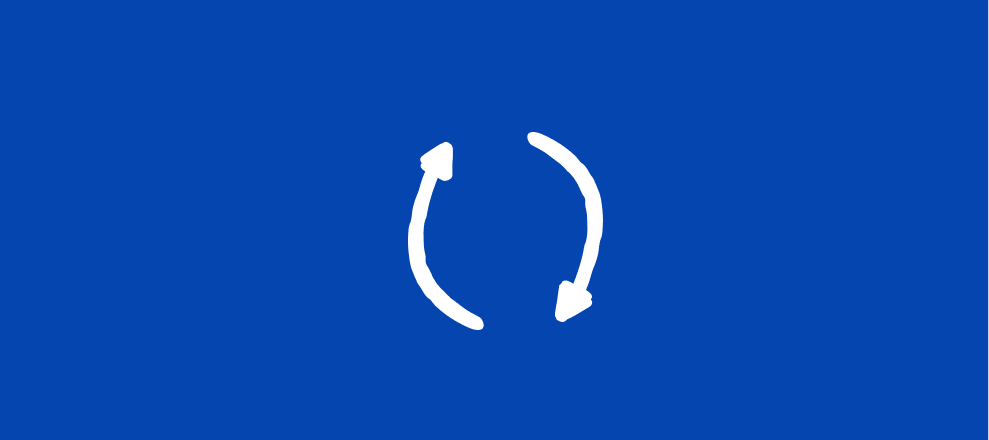Cooler temps in the northern part of the world are officially here, and so is another product digest! October really flew by, didn’t it? The product team has dropped our newest feature this month - Brand Kit! Personally, it’s my favorite new feature this year.
Let’s dive right in! Watch the video below for a full overview of the feature or browse through the different features underneath the video.
Brand Kit
Our Brand Kit is an easy way to organize all of your brand assets into one location so you can design your forms faster with your brand in mind. To utilize this feature, you’ll need to be on a Plus plan or higher. Our Plus and Business plans allow for one Brand Kit, and if you’d like more, you’ll want to peek into our Enterprise plan.
The Brand Kit includes a few different components:
Logos
The coolest part of the Brand Kit feature is the ability to upload multiple logos. You may have various styles and types of logos for your brand, and now you can add them all! You can even categorize them into groups so it’s easier to find them.
Colors
Color, color, color! Save your brand colors by typing in the hex code in the Color section of the Brand Kit. Same with the logo section, if you have a few different sets of colors, you can add each set as its own group.
Media
You may have other brand content, such as images you use regularly on your website or forms, that can be saved in the Brand Kit. A great use of this section would be for media like product photos, employee photos, or anything else that wouldn’t be categorized as a logo image.
Themes
Now to put it all together! In the upper left-hand corner, you’ll find an option to create a theme using all of the items in the Brand Kit to create your own theme. This is particularly useful if you have multiple Brand Kits or multiple themes you’d like to create using your own Brand Kit.
And that’s an overview of the Brand Kit! If you’re already using this feature, comment with your Typeform URL so we can have a look!