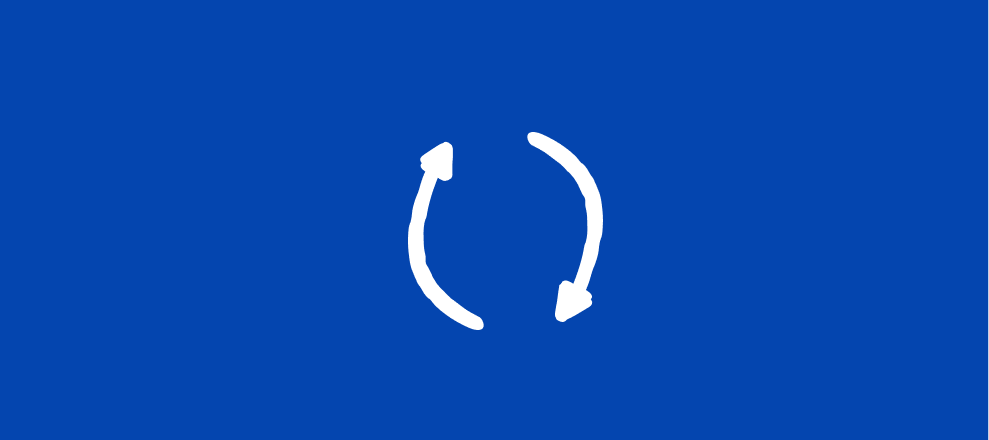Hello, wonderful community folks! Your early holiday gift is here - the address question type!
Built thanks to popular demand, our address question easily allows you to collect mailing information from your respondents, all within the same question. You can choose which fields you’d like to mark as required. Each element of the address question appears as its own field in the Results panel, giving you the ability to hide any fields you don't need to see in that Results panel.
Take a peek at how the address question works below!
If you use the address question, let us know how it goes for you or any feedback you have.