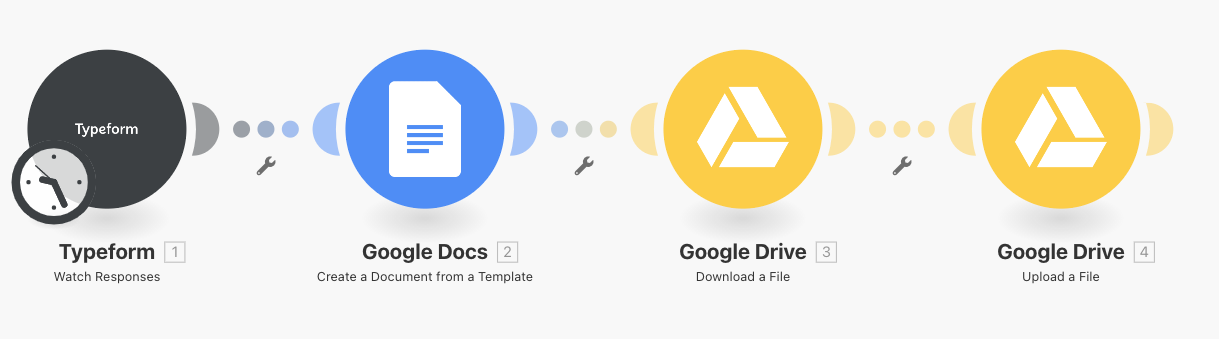Hello! We have been creating 360s for our leadership program and we have been manually taking the Typeform data and creating PDFs since there are both long answer and charts. I’m looking to find a better way!
One thing I find frustrating about TF is that when I view the summary results, there are beautiful charts. If I could even right click and copy, I would be satisfied but as it is, I need to use my Snipping Tool for each chart. This is SO time consuming. Again, there must be a better way! I hope TF is looking at a nicer way to download a PDF, since I’ve seen this request a few times while searching in this Community.
I saw info about Document Studio but because I need to create charts from the data, that doesn’t seem to be the solution. I’ve been playing around with the Google Spreadsheet data that is imported to create charts but I need to create a chart for about 15 individual questions… I’m also having a hard time getting the same data as what is in the TF summary (I especially like the Avg. detail).
Any ideas? (here is a snip of one of the charts that I’m trying to export)