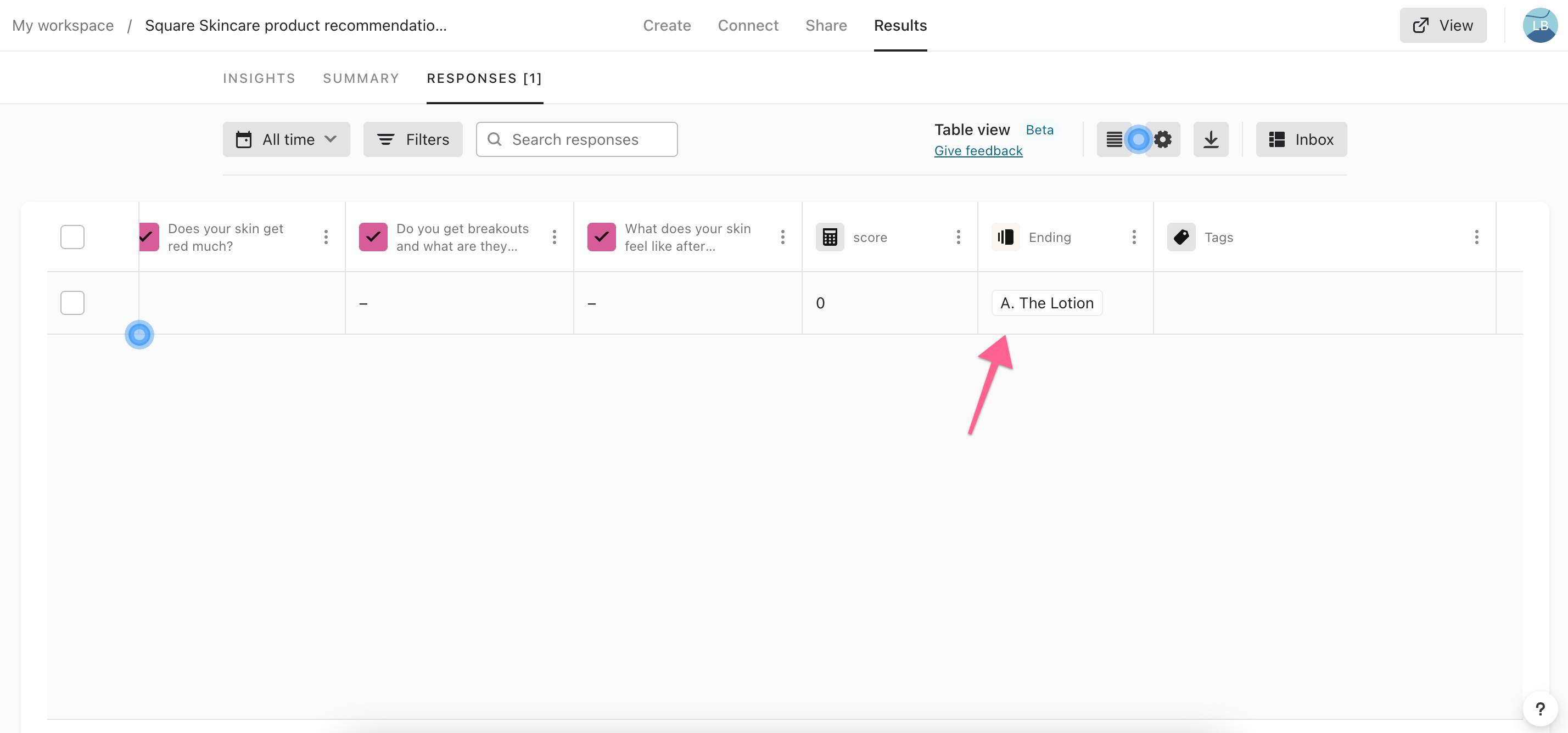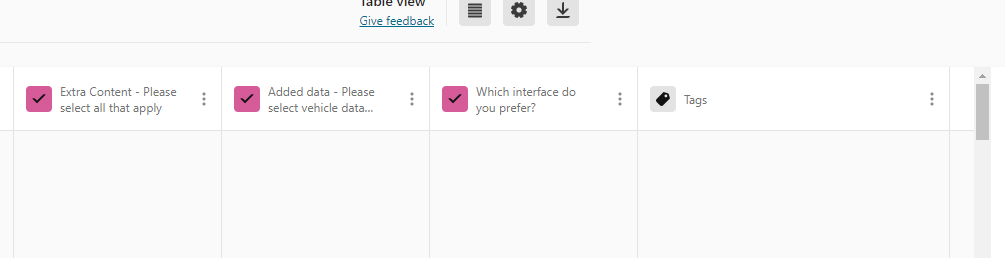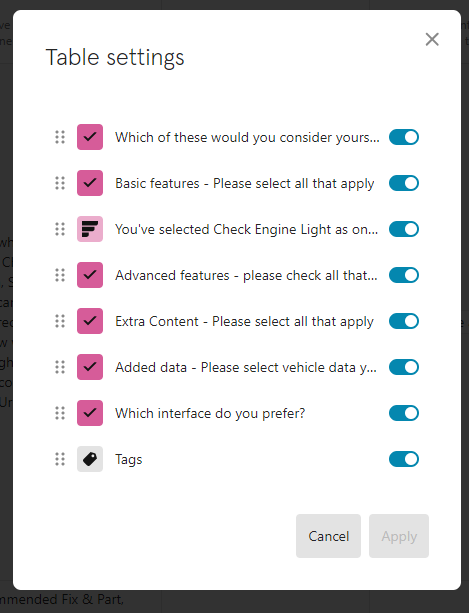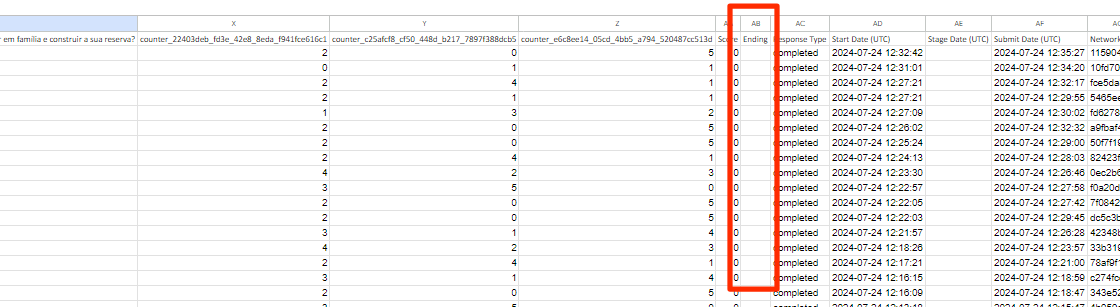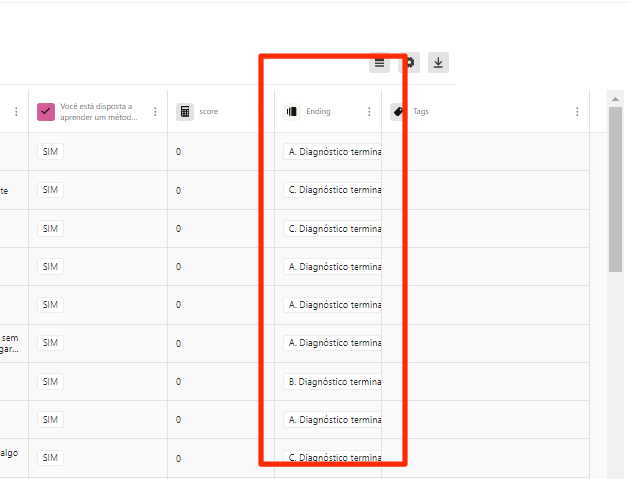Is there a way in the Insights or Summary section to view how many people finished at a certain ending?
I thought it would make sense to be at the bottom of Summary considering it shows breakdowns of all the user’s selections, but I’m not seeing it there.
Like I know I can figure it out if I go responses and user filter logic, but I’m hoping for a more convenient process.