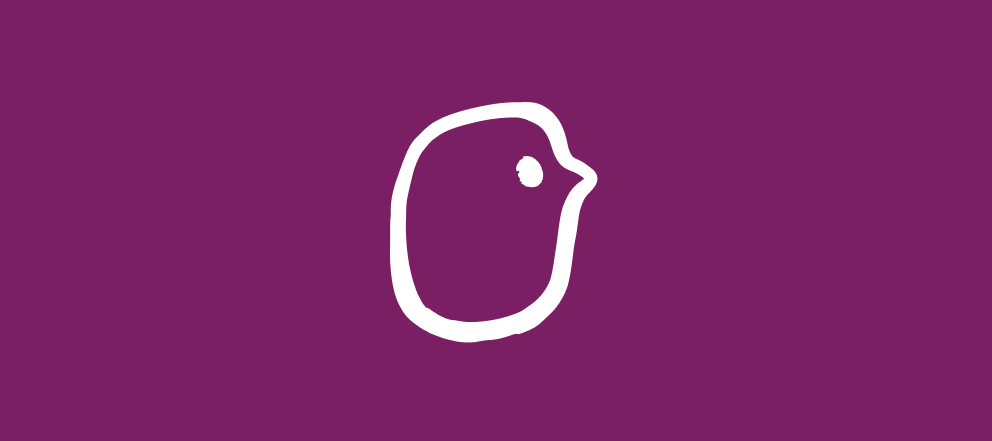Hey, Community!
We’re celebrating the recent introduction of our Reply to Many feature by sharing some inspiration of how you can utilize this feature to reply to your respondents more efficiently. 🎉
What is Reply to Many?
Reply to Many allows you to record a single video or audio reply and send it to multiple respondents at once. Reply to Many could save you a ton of time when it comes to replying to your respondents! You can send general updates to groups of respondents in one go instead of having to individually record/upload a reply for each person. Pretty neat, right? 😉
Let’s take a closer look at this feature using an example recruitment use case 🪄
In the video below, we used our Job Application Form template to create an interactive job application experience.
As we review the responses from each applicant, we tag the conversation to indicate whether we would like to progress that candidate to the next stage of our hiring flow or not.
Once we’ve finalized our shortlist of candidates, we filter the conversations by the tag we created to group our successful candidates together in the inbox.
We’re then able to select Reply to Many, record a video message inviting them to schedule an in-person interview with us and send it to our successful candidates in one go.
Then, we rinse & repeat this process to send the unsuccessful candidates a message letting them know their application has been unsuccessful this time.
📹 Check out the video walkthrough which demonstrates this scenario in action:
Tip: When sending our replies, we chose to use the button answer type to link the candidates directly to another videoask.
- For the successful candidates, we linked to the Schedule Candidate Interview template which allows them to schedule an in-person interview with us.
- For unsuccessful candidates, we linked to the Candidate Rejection & Feedback template which offers them the opportunity to share feedback on our recruitment process.
You can download these templates from the VideoAsk template gallery in your account, just remember to switch out the videos with your own and you’re good to go!
💡If you’re interested in learning more about how you can utilize VideoAsk throughout the different stages of your recruitment funnel, you can check out our guide here:
This is just one example scenario that could benefit from using ‘Reply to Many’. Here are some other examples that come to mind:
- Using VideoAsk as an interactive sign up form for a course, webinar or event? Send a message asking for feedback after the event.
- Do you use VideoAsk to collect product feature requests or suggestions from your customers? Send an announcement about a new feature, product or service once it’s launched.
- Doing lead generation with VideoAsk? Send a follow-up to leads that have gone cold to spark up a conversation again.
- Collecting video testimonials via VideoAsk? Send a message thanking those that have shared their testimonial! 🙌
How are you planning on using the Reply to Many feature? Comment below to let us know!