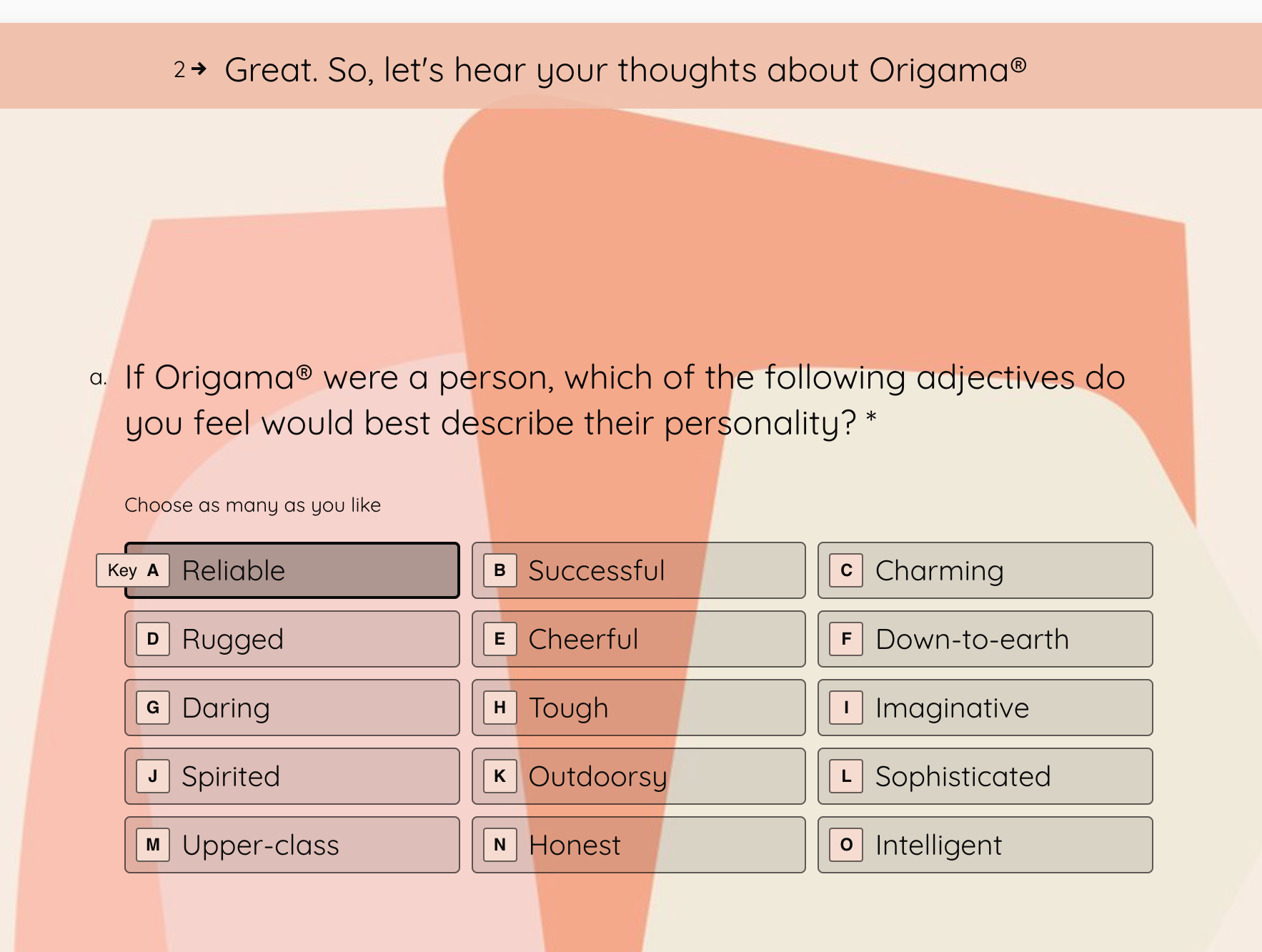How do I format a multiple choice question so that I have 2 columns of options and not one long list?
Answered
2 column format for Multiple Choice
Best answer by Mariana
Hey ![]()
This is not possible at the moment, but I can see how that would be useful! For some extra visibility, you might want to post your suggestion here as well:
Enter your E-mail address. We'll send you an e-mail with instructions to reset your password.