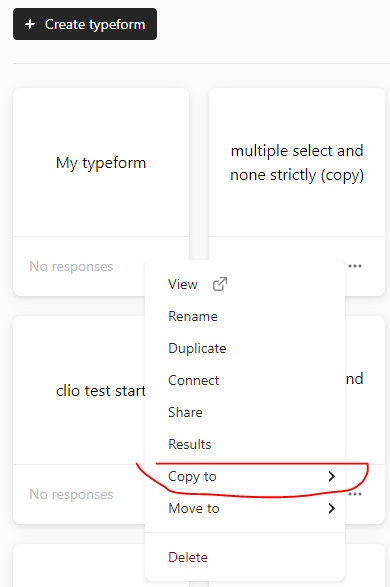Hi all,
I’m wondering if anyone else has experienced a loss of an entire work session (in my case, an entire day), as seems to have just happened to me.
Yesterday, I’d spent the day working on my survey; adding, deleting and editing questions, creating logic flows, grouping questions, etc… all the normal things.
Nothing seemed out of the ordinary as I was doing this, and all of my changes appeared to “stay”, just as you would expect -- as I made further changes on the survey throughout the day, all of my previous changes were still there if I went back to the questions I’d edited. Logic flows remained, etc. We’re working to a deadline here, so I worked all day, through the evening, and finally stopped at 1:30am when I couldn’t focus my eyes anymore.
At the end of that, I had to log out of my user account. Both my entire OS X user account and my browser (Safari, running on MacOS X) are set up to automatically re-open all of my apps and browser sessions to resume where I left off when I next log in, and this has never been a problem. (I have to log in to user/password type websites again after logging in and re-opening the browser, but that’s easy.)
When I logged back in this morning to make the final changes, I opened my Typeform survey and ALL of my work -- every single thing since I started work yesterday morning, is entirely gone! It was an 16 hour day, and I’ve got to present this survey to my superiors today because we’re working to a launch deadline.
How is it even possible that all my changes were there and staying, and today they’re not? It’s like one of those situations from the 1990’s before “auto-save” and server-side applications (like Google Docs and Typeform), where you’d lose all of your work if the application you were working inside of crashed and you hadn’t remembered to manually “save” your document along the way. Of course, Typeform has no mechanism to “force Save” your document… it’s all server-side and the browser functions essentially as a thin client interface.
How can this have happened - all of the changes WERE sticking, but they’re gone as soon as I log back in? Was Typeform somehow running entirely locally, like an offline app, within my browser???
More importantly; Is there any way that I can I recover the last 16 hours of work so that we can keep to our business launch deadline?! It’s now Friday morning in New Zealand, so if we can’t launch today, we’re losing 3 full days.
I’m not sure if Typeform support staff actually read this, or if it’s just a user community. We have a paid Typeform account, so I’m going to see if I can get some form of direct tech support from them.
Thanks for any help or ideas that anyone can offer!
Michael