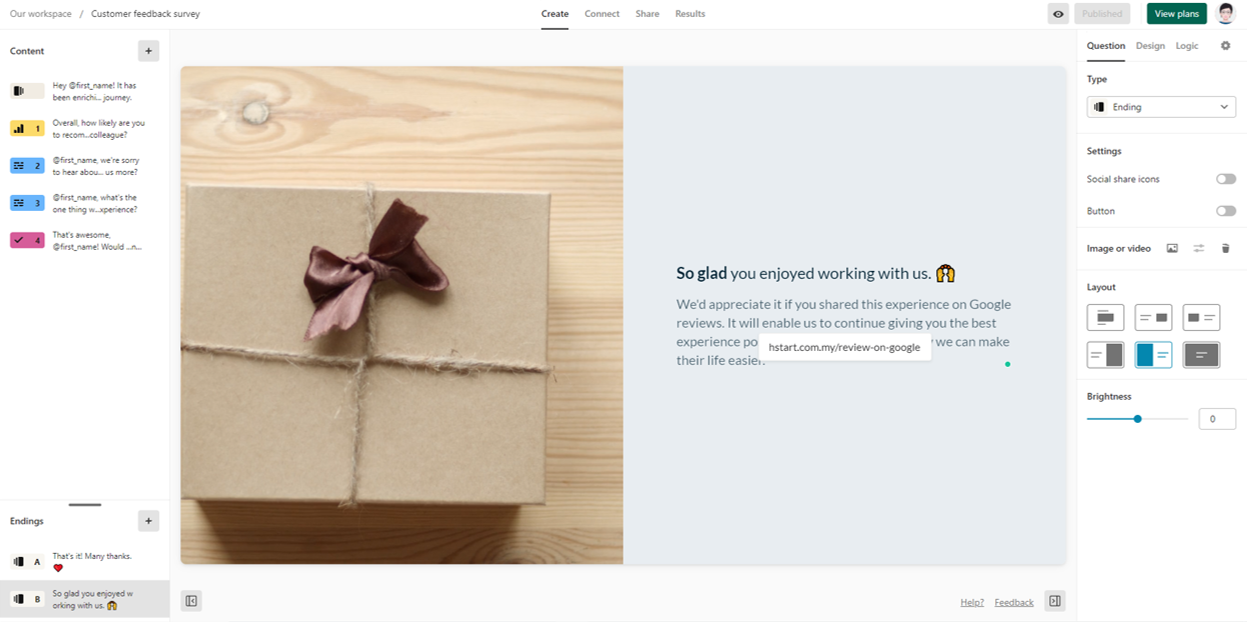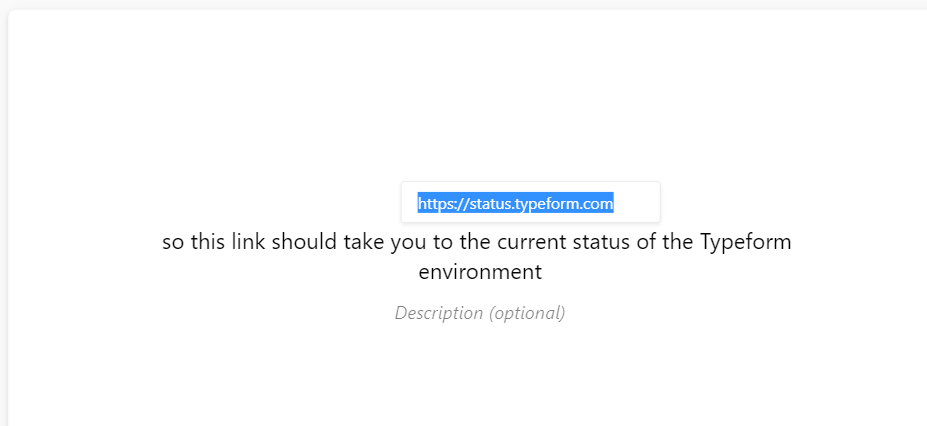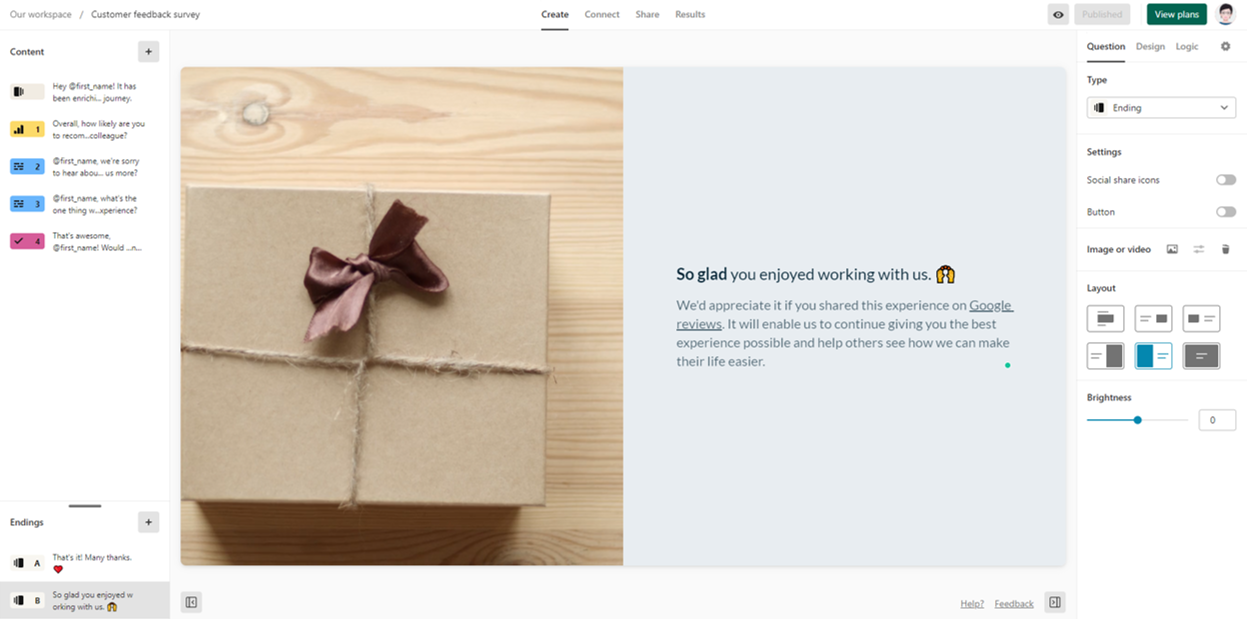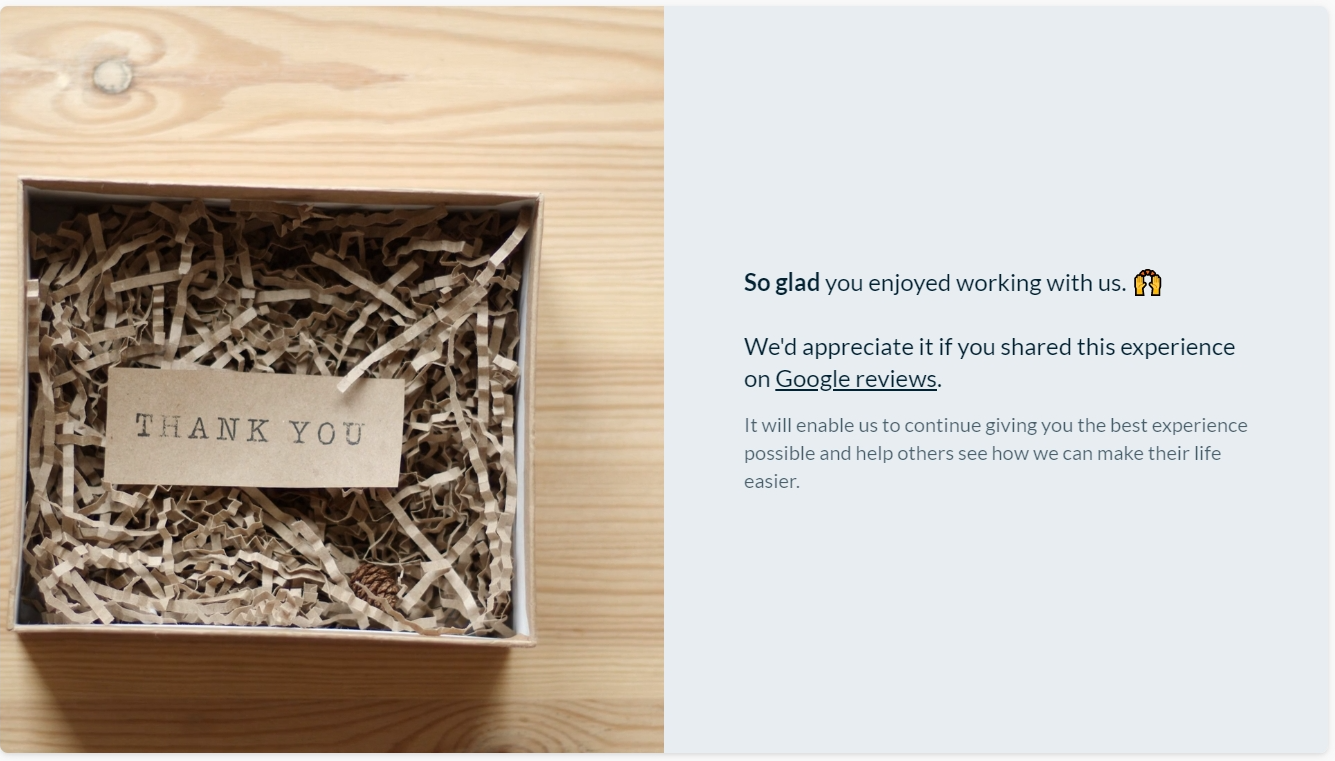Hi Typeform community members,
I’ve tried to add a hyperlink to the text on one of my form endings. Unfortunately, it didn’t work. The hyperlink seems to have disappeared altogether after I published my form and looked at the live form.
In fact, it pretty much felt like the hyperlink wasn’t saved in the first place.
Here’s a screenshot of what I’ve set up. I’m trying to insert a link to post reviews on Google to the phrase “Google reviews” in the first sentence below.
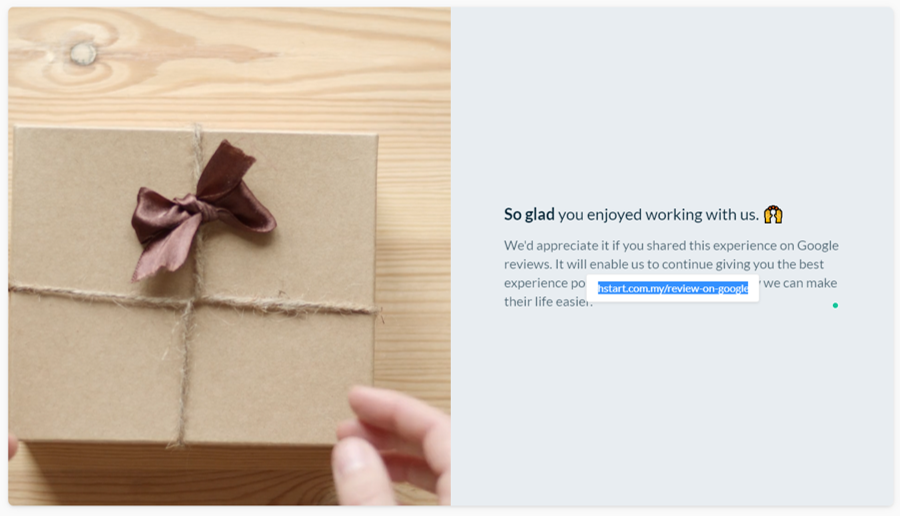
So, how do I create the hyperlink?
Thanks in advance for sharing your workarounds.