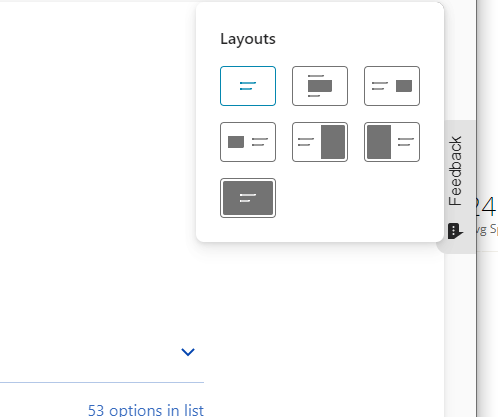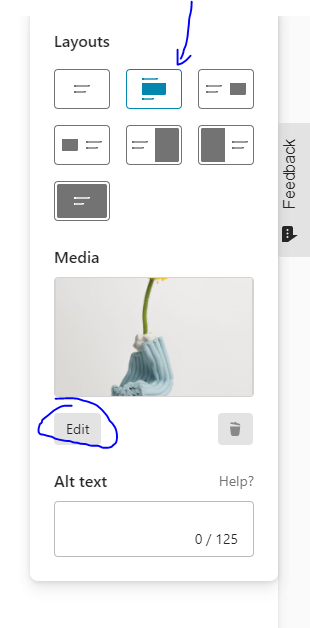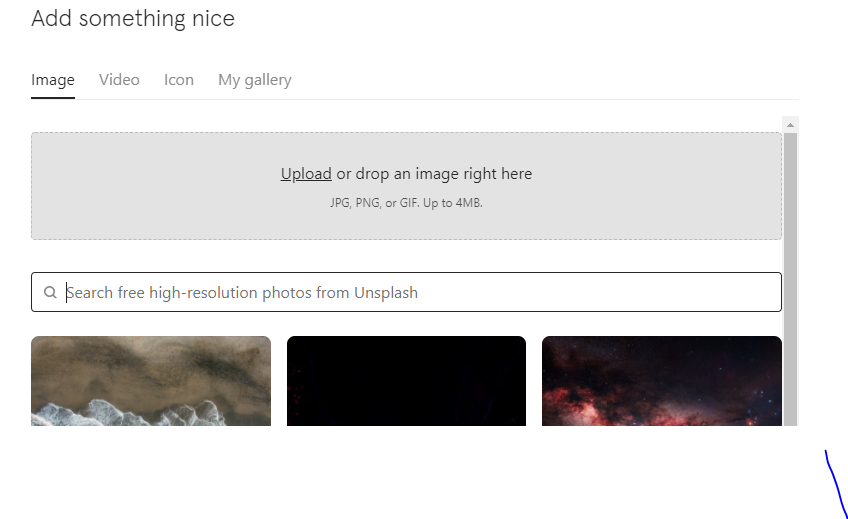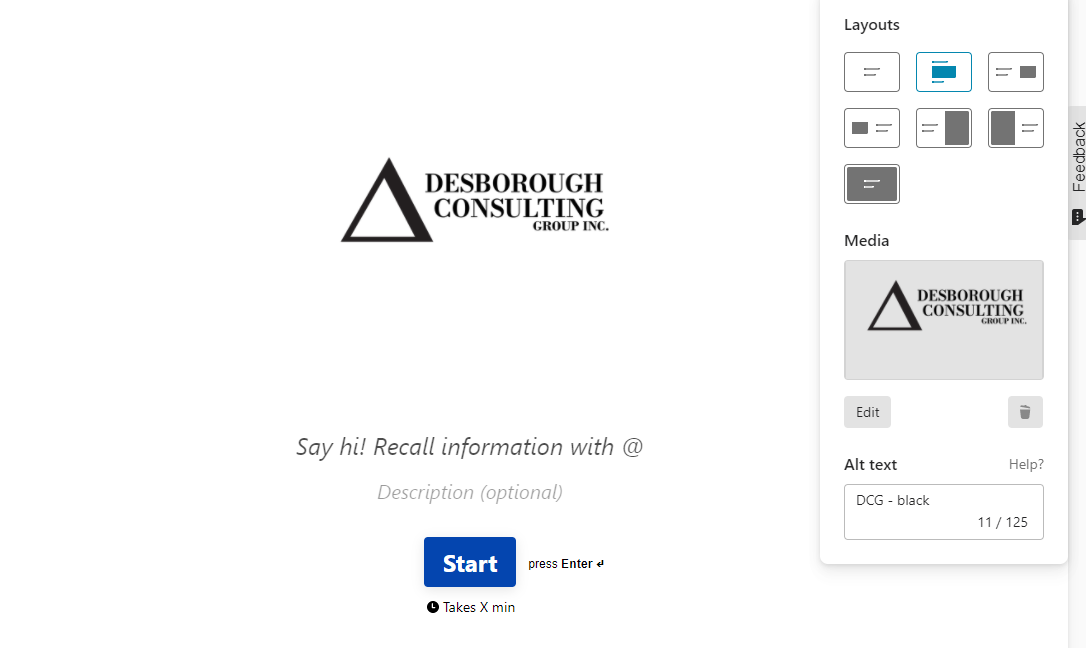How do i add my company logo to a template? Is this possible?
Answered
Add my company logo to a typeform template
Best answer by Liz
Hi ![]()
You can read more about this here:
Enter your E-mail address. We'll send you an e-mail with instructions to reset your password.