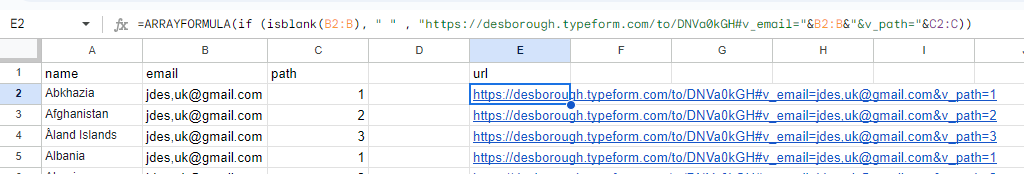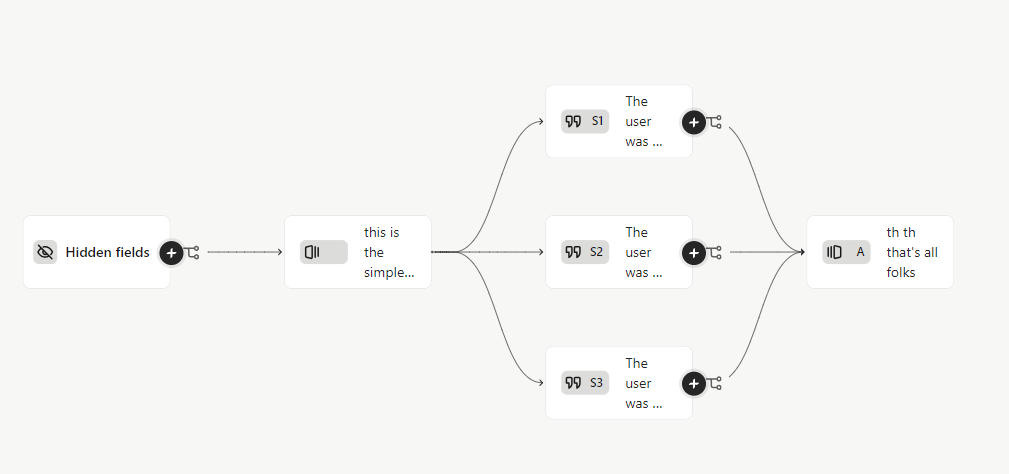Hi,
I’m trying to figure out how to program a monadic concept screening in Typeform survey tool. I have 3 separate “concepts” that I am trying to screen. Each recipient would see only 1 of the 3 concepts and answer a series of questions related to the concept they see. So, I’d need to randomly assign each respondent to 1 of the 3 concepts. Other survey tools can do this by setting up a Hidden Value/Variable which randomly assigns a number between 1 and 3 to the recipient. You then program a page that shows concept 1 if 1 is randomly assigned, concept 2 if 2 is randomly assigned, etc.
I don’t see where/how to do this with Typeform, I’ve looked in variables and hidden fields but don’t see anything where Typeform can support this.
Thanks in advance for any guidance/help.