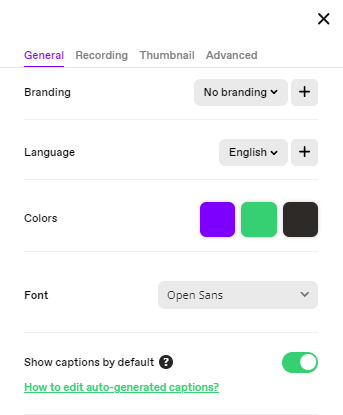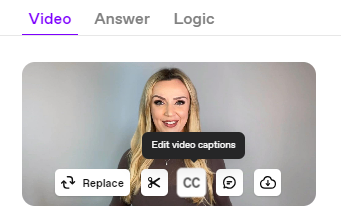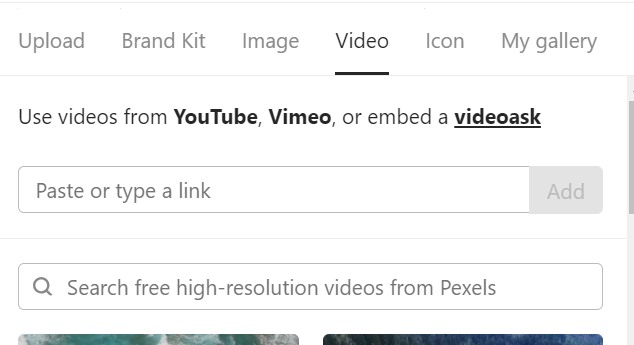How do I enable CC on a video. I want CC / subtitles to automatically be enabled once the video loads, so that once a person clicks play subtitles will be shown as a default.
While I see the CC option for a video once it loads and I can enable it by clicking the English CC, this resets on the next slide, so I have to hit CC again, then select English CC.