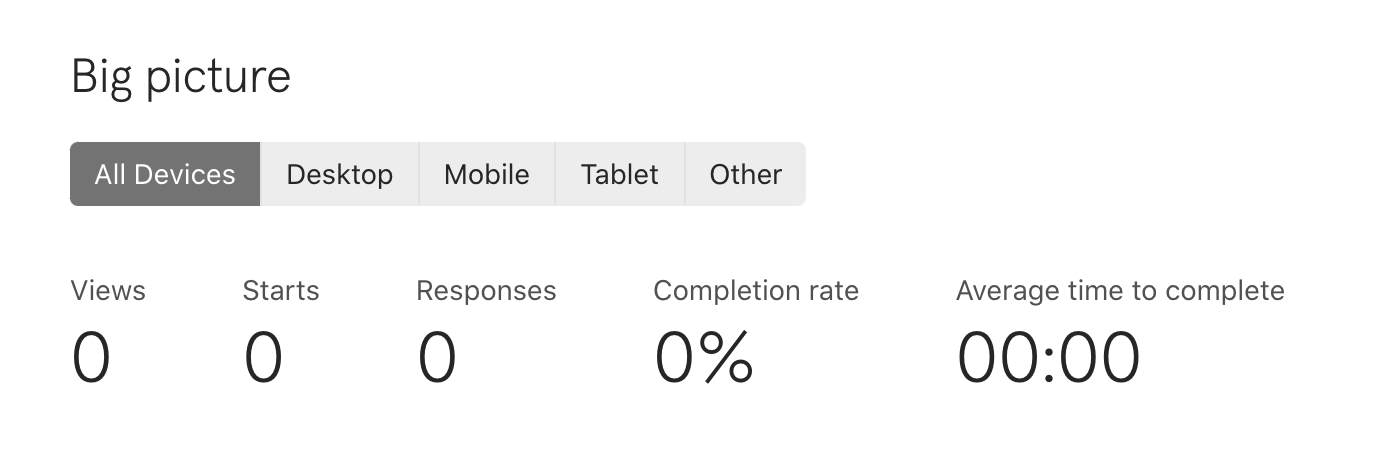Is there any way to turn off this automatic estimated time to complete on the front of a survey?
Ours is used for work and in most cases people dawdle and complete between meetings, and so the average isn’t a true reflection at all - and it’s putting newbies off! :(