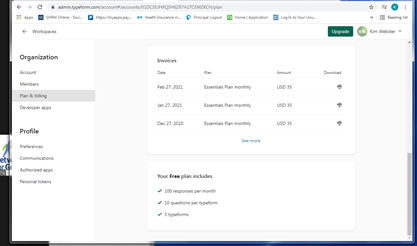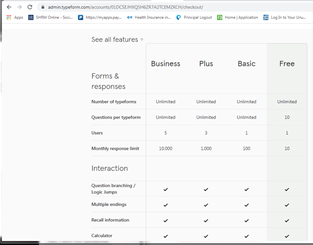I have a basic plan and it says I can only have 3 typeforms. The basic plan that is described in the upgrade section says I can have unlimited number of typeforms. Why cant I have unlimited typeforms.
Answered
Basic Plan
Best answer by Liz
Thanks,
The workaround for this would be to sign up again using a different email. :\
I hope this helps clarify, but please let me know if you have any other questions.
Enter your E-mail address. We'll send you an e-mail with instructions to reset your password.