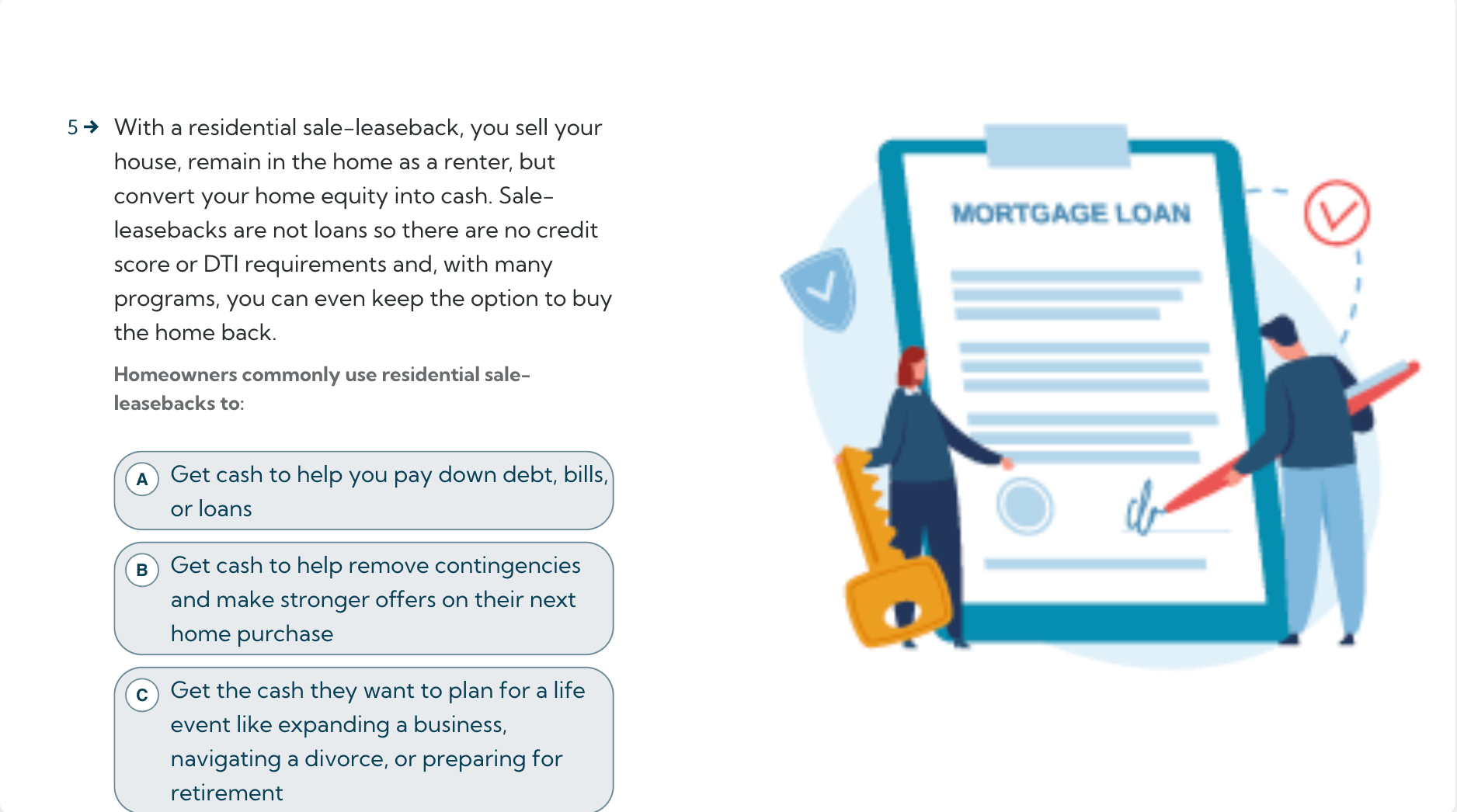No matter how many different ways I try to save out images/graphics for the typeform they seem to upload blurry.
I have tried .png, .jpg, hi-res, lo-res, small file, large file, etc. None of the typical troubleshooting for this is working and the images I upload are 100% crisp when I upload or view them anywhere else.
Sometimes an image will upload perfectly on 1 typeform question and then when you go to upload the same image on a different question it will be blurry.