Hello Everyone,
The company i work for has been in business for 35 years and has produced 1000’s of products, a vast majority offering a great limited lifetime warranty. Each item comes with its unique identifier number, so that when warranty claims come in, we can find the right replacement.
My Goal:
I would like the form to ‘Autocomplete’ the identifier code as it is being typed. Similar to what google search does as you start typing. Eventually I want to see if I can make an image appear after the product identifier code or part is selected so that the customer is certain they are requesting the correct item/part replacement.
From google definitions:
‘Autocomplete’ finishes words or phrases while typing, and autocorrect automatically fixes spelling mistakes. Autofill is a software function that automatically enters data in web forms and spreadsheets. It should not be confused with autocomplete or autocorrect, which perform separate functions.
Thanks so much for any help or suggestions you can offer. I want to make an impact for the ease of use, and also impress by team.
Regards,
JPT


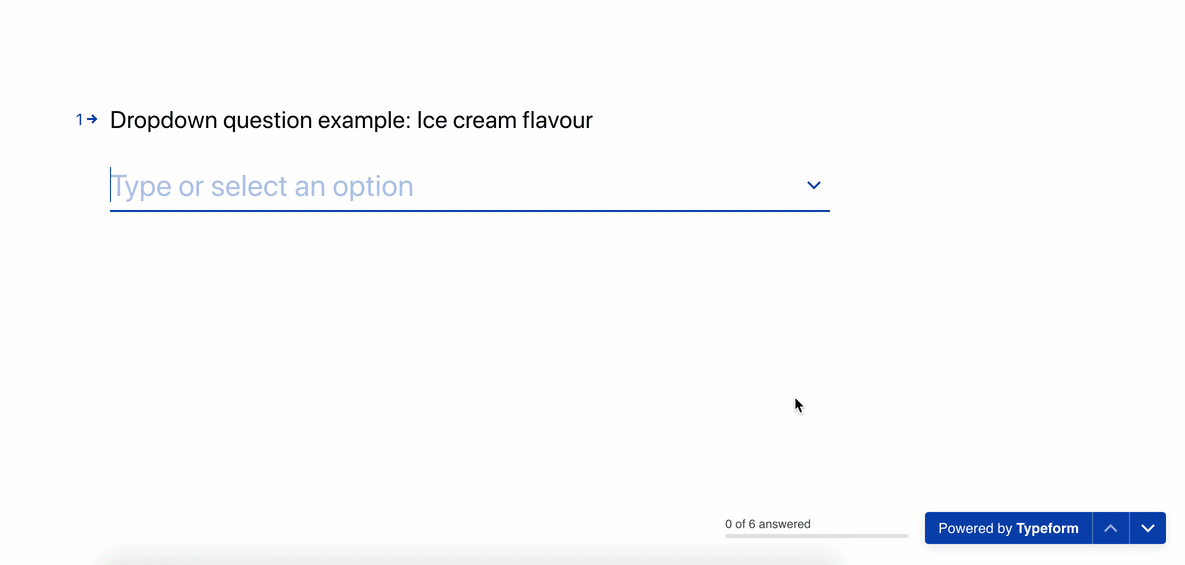
 Does it make sense to you?
Does it make sense to you? 
