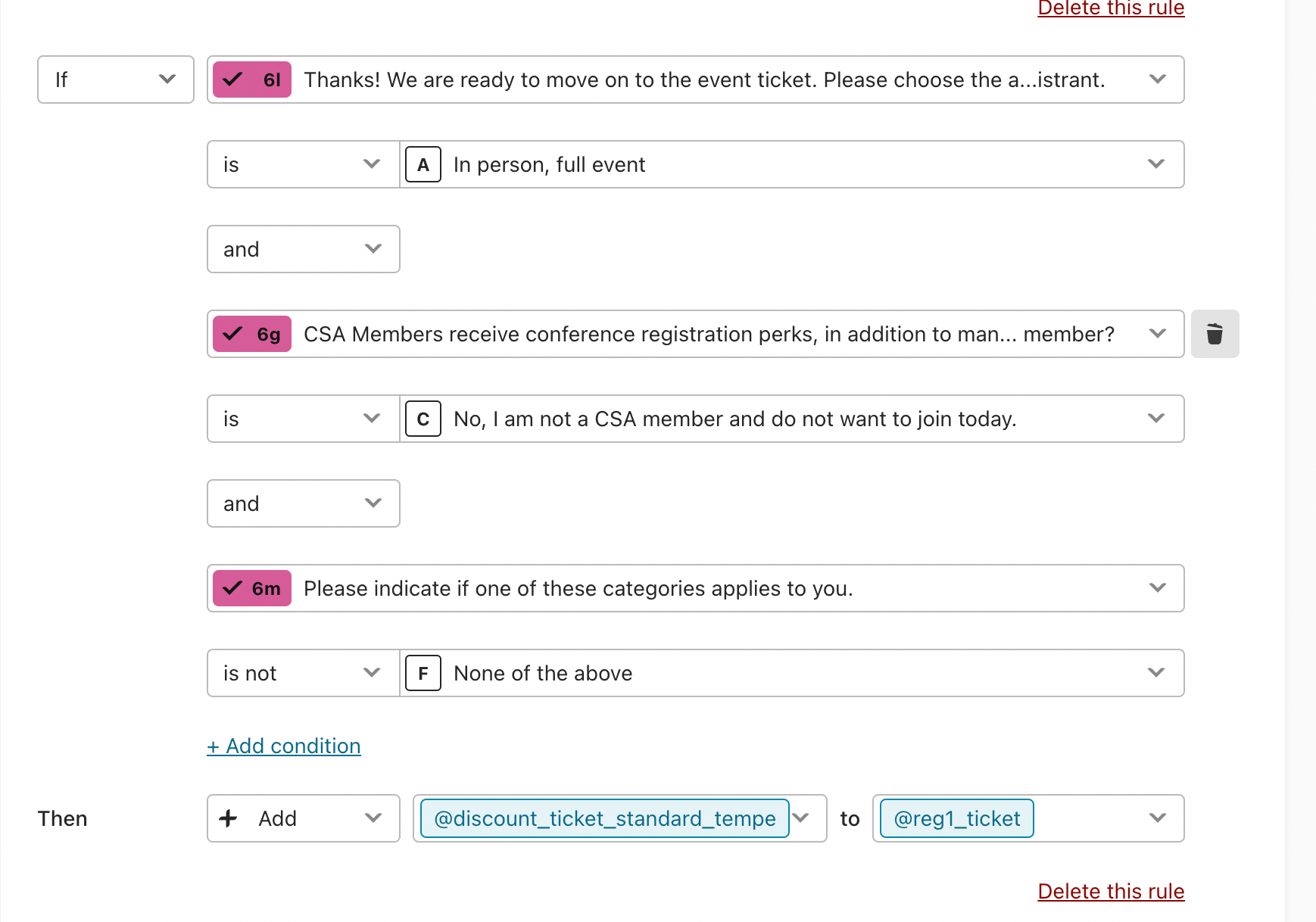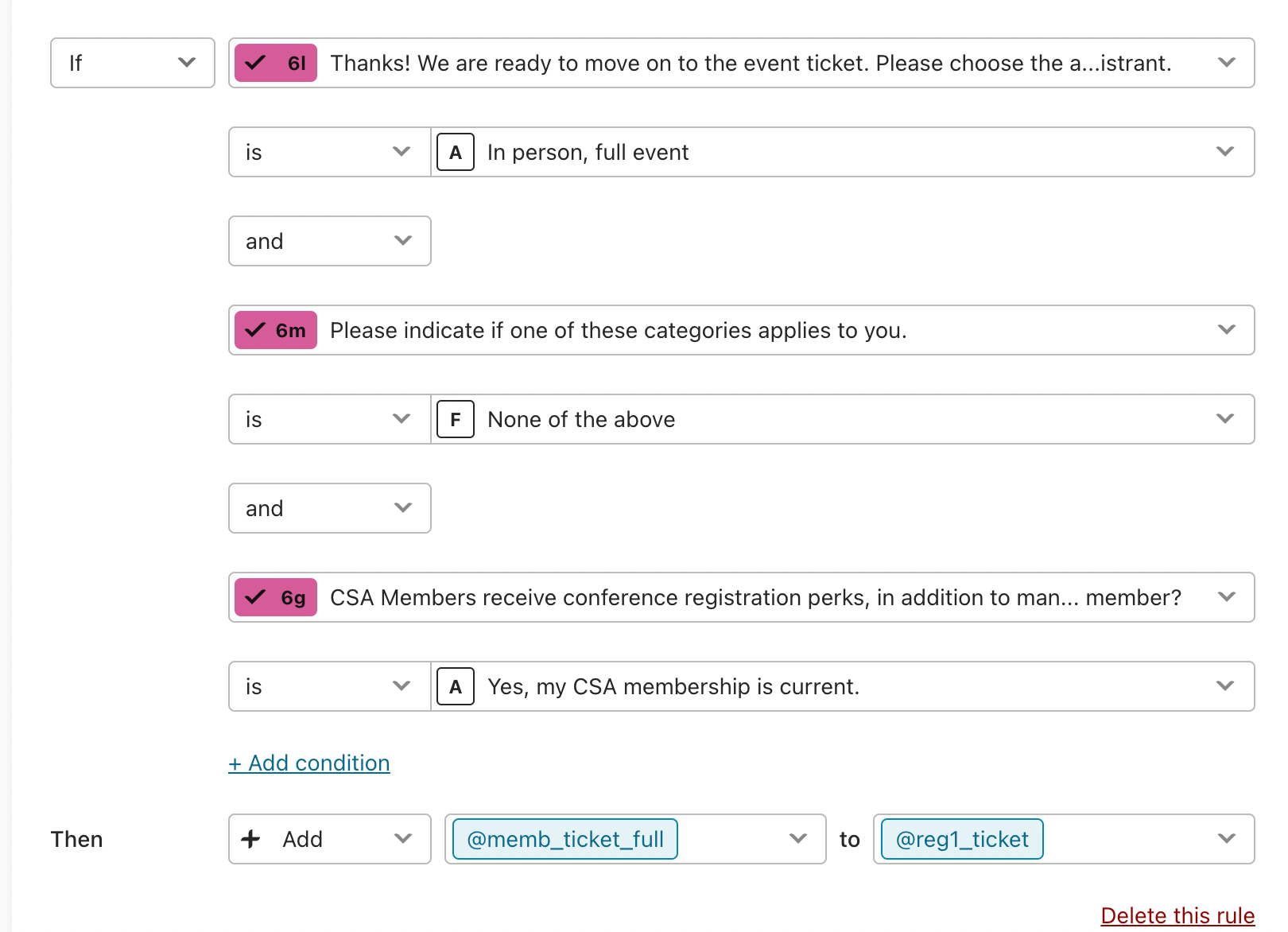Hello - I have a registration for with a complex series of branching and calculations to determine ticket pricing for a conference. I have had a few people reach out with incorrect calculations, and I am trying to track down the logic error.
Is it possible to print out the full list of Branching and Calculations?
The individual logic steps I have set up appear to be correct. However, there must be some sequencing error leading to the increased pricing. I would love to be able to see the full list of these to help sort that out, but on my screen I can only see a portion at a time. I have tried printing the browser window, but it will only print a portion of the visible section (even if I Zoom out to fit more in the window, it still won’t print what it shows).
Thanks for any tips!