Hi,
Is it possible to change the color of the “Description” font? In my case it is grey, which is a bit hard to see on my black background.
I checked the Theme properties but the description font does not appear there.
Thanks!
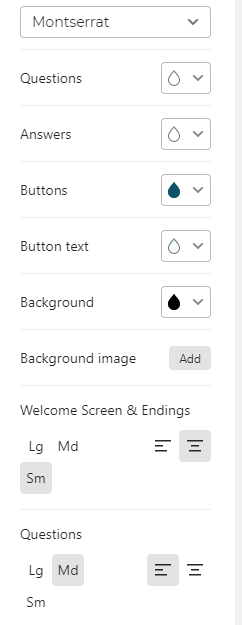
Hi,
Is it possible to change the color of the “Description” font? In my case it is grey, which is a bit hard to see on my black background.
I checked the Theme properties but the description font does not appear there.
Thanks!
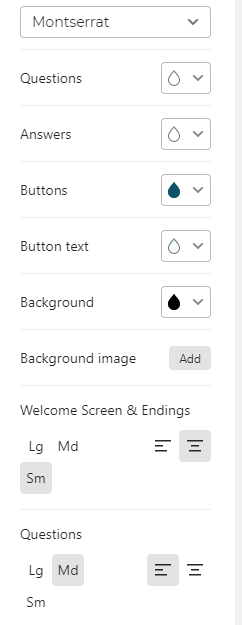
Best answer by jvh
Hey everyone, I'm sorry to hear the frustration this is causing. I'd like to explain a couple of things which will help ensure that you're picking the correct color for you form. The description text uses a faded version of the question color as mentioned before.
In order to ensure you've picked a color with enough contrast, you can use the accessibility checker. It includes a (hidden) color contrast check for the description text with the background color. The "Question text color contrast against the background" check won't pass if the description text doesn't have enough contrast.
While I understand that in an ideal world, you would like to be able to set the color of each element individually, it is possible to ensure enough color contrast to comply to accessibility guidelines. I can assure you that accessibility is important to us and that we regularly test with users through a platform called Fable.
I hope that clarifies things a little bit.
Joyce
Enter your E-mail address. We'll send you an e-mail with instructions to reset your password.