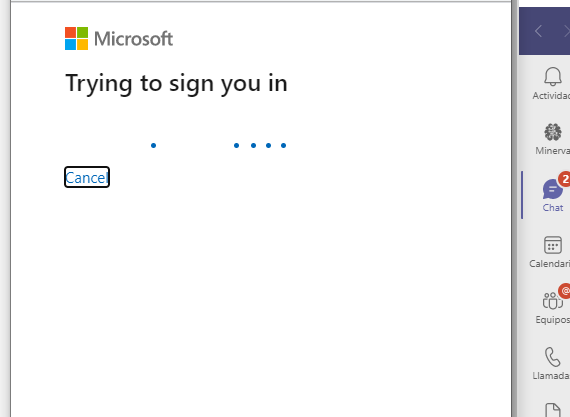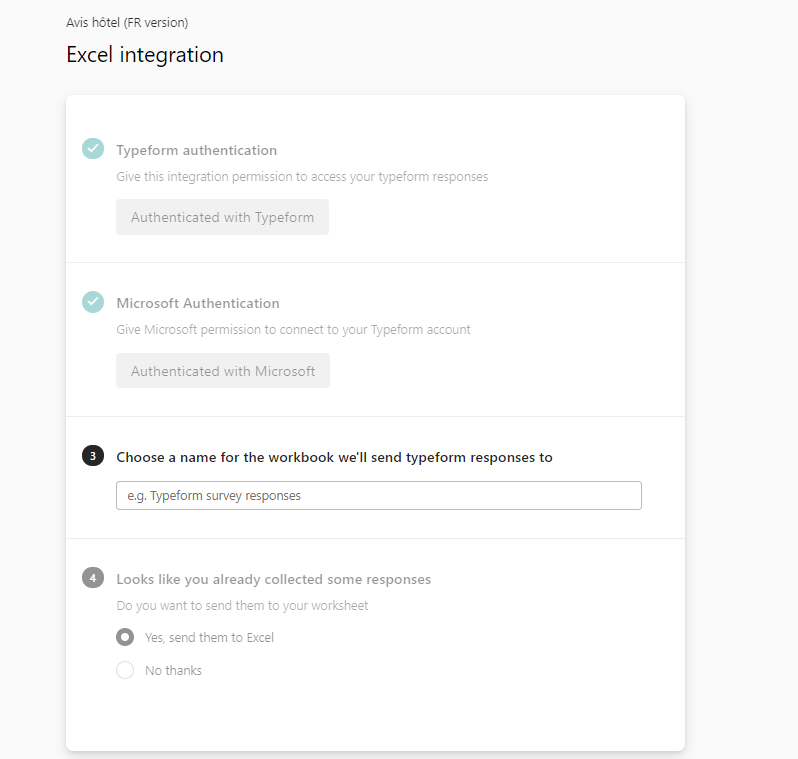Dear All
we have integrated the excel integration to some of our typeform questionnaires. Now we want to change the microsoft account to which it is connected, but when starting the integration again it automatically takes the data from the “old” microsoft account. Is it possible to connect every single questionnaire to different Microsoft Accounts . and does typeform store the access data for the microsoft account somewhere.
Maurice Arets