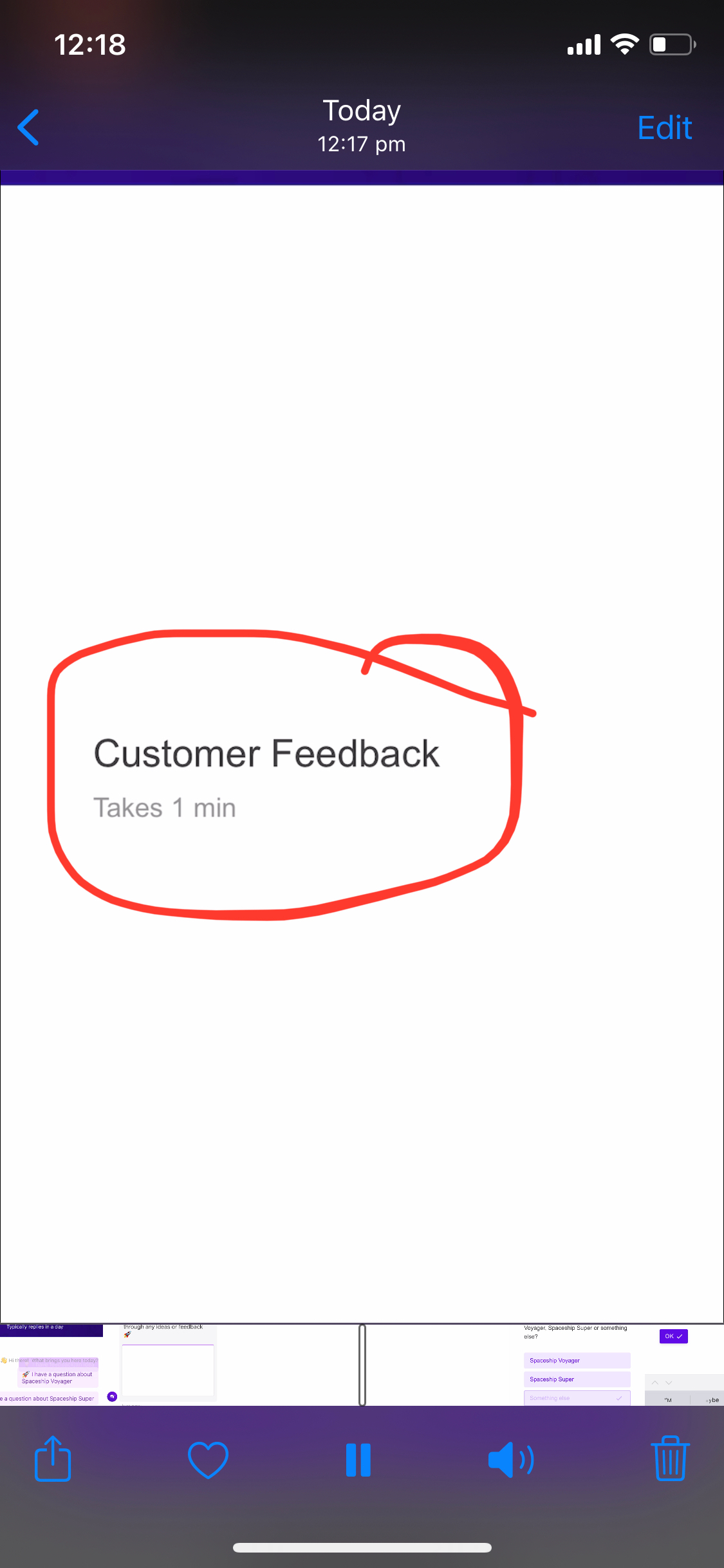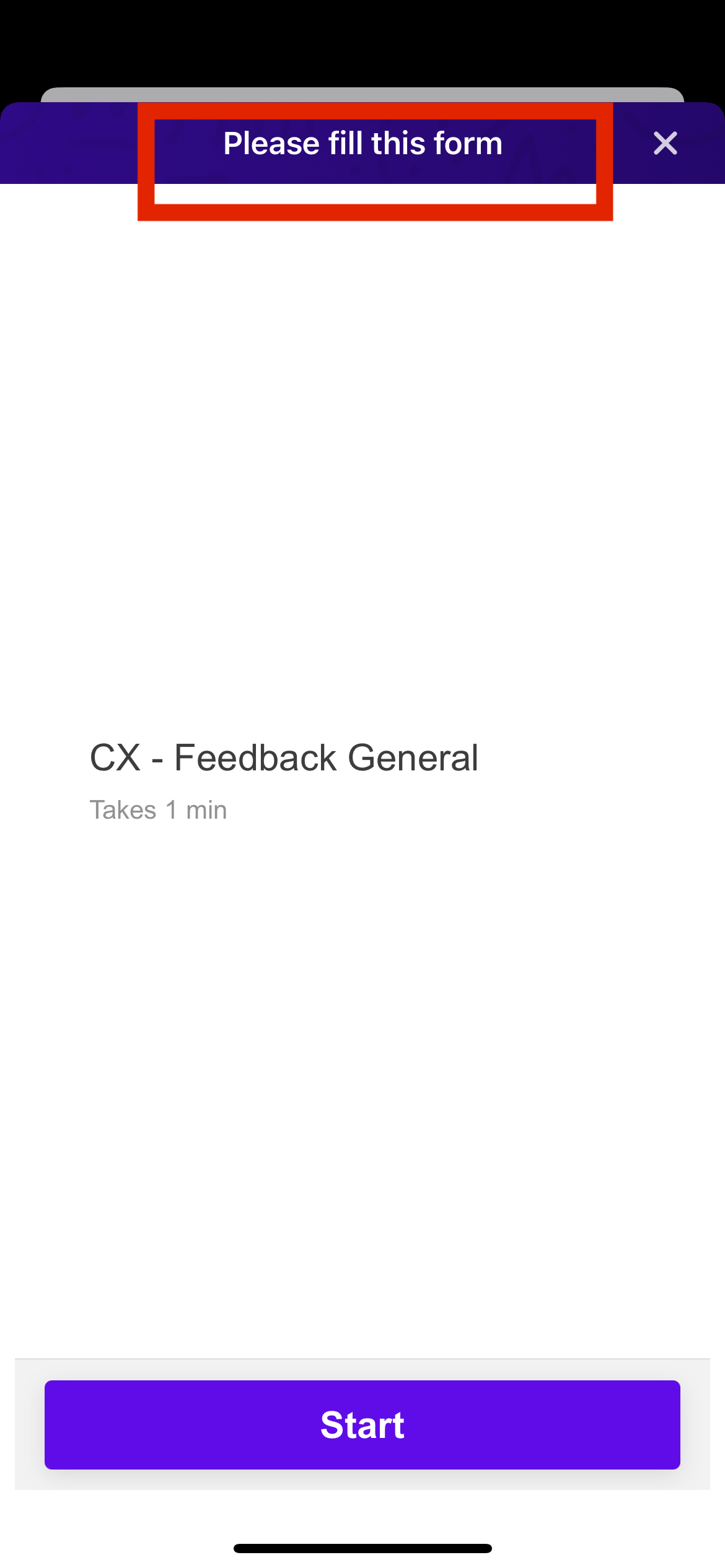Hi friends, we’re embedding Typeform in our Intercom flows and trying to get rid of a few screens to make it more user friendly.
Had 2 questions in case anyone has experience with these:
[1] When a user clicks on “give feedback” in Intercom, they are taken to a Typeform survey within the same Intercom chat. The first screen is a blank white screen with the survey form title “Customer Feedback” on it only (pic 1) -- does anyone know how to get rid of that screen so they just go to the first question?
[2] The permanent header says “Please fill this form” which doesn’t read well and looks odd -- does anyone know how to change that? (pic 2)