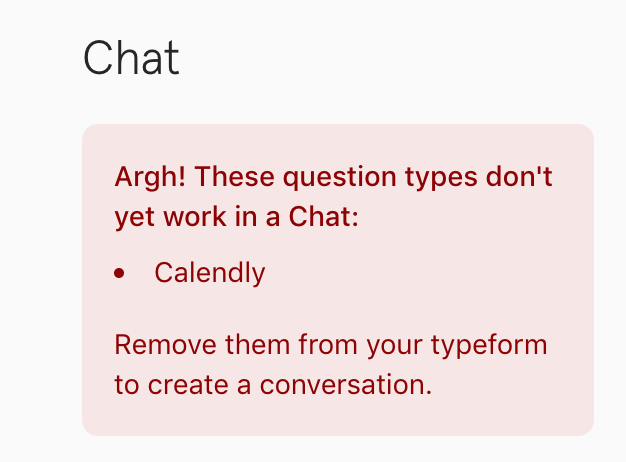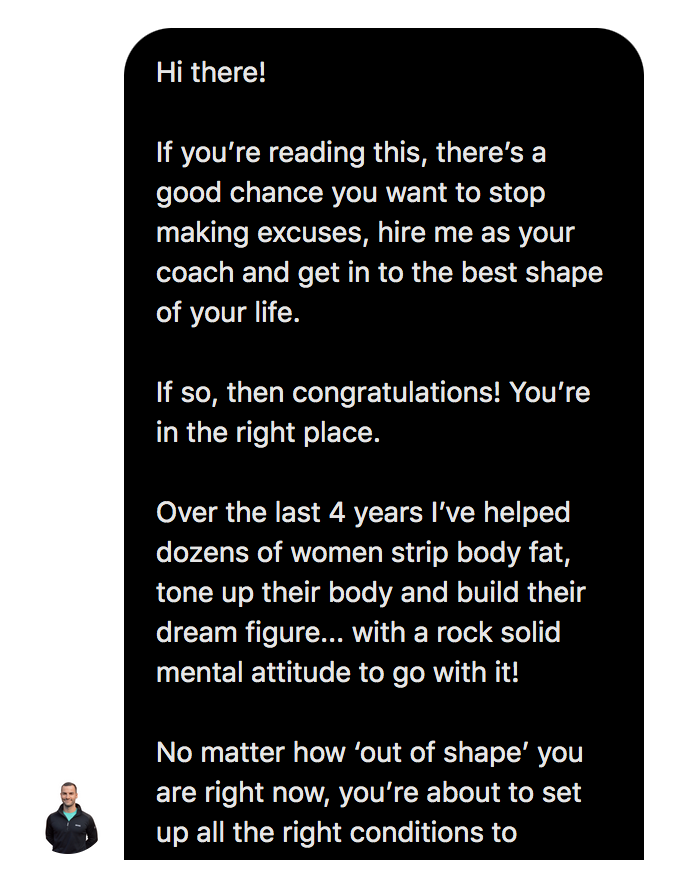**My typeform is a questionnaire for potential clients for my fitness program. It goes like this:
Me: Hi, my names is Angus, (blurb about me blah blah)
my first question: What is your first name?
My second question: Thanks ******, and your last name?
** What I’m wanting to know is how do I make it that my second question starts thanking *their first name**
e.g their answer to the first question is ‘Ben’
So what do I need to do so my second question says “Thanks Ben, and your last name?
Hope that makes sense, probably poorly explained but I’d hugely appreciate anyones help!!
Thanks
Angus