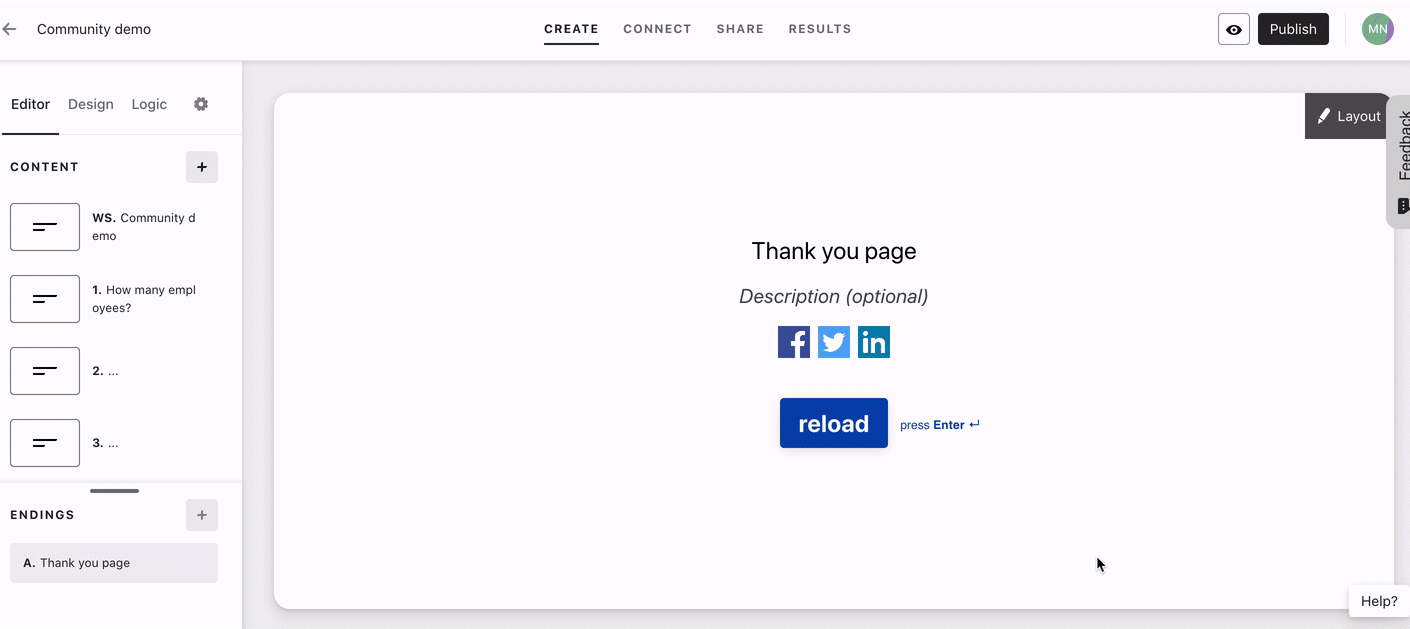Hey,
So when a customer fills out the Typeform and ends on the ending slide. I currently have a button where I send users back to the front page. Is it possible to make a button link that just closes the Typeform?
Instead of sending them to another page?
Your help will be appreciated :-)
Best,
Andrew