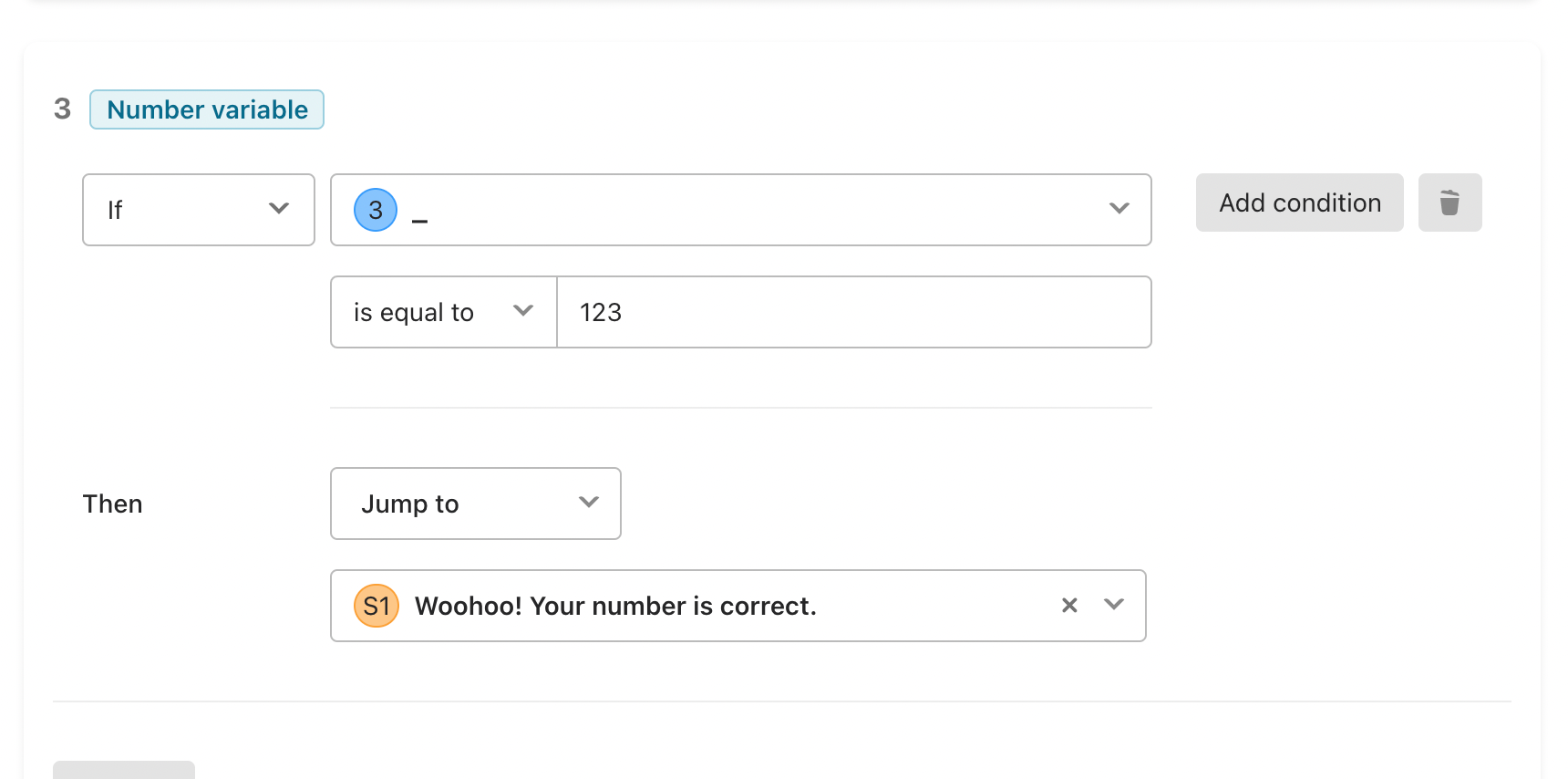Hello,
I would like your help to the following..
I need to create a poll form, in order to people be able to vote for favourite item. But I want to certify that every person has vote only once and valid.
For that reason, I gave them receipts and I put a question (number) and I am asking to put the last two digits of their receipt to the question. How can I set the question to accept only specific numbers/digits/letters?