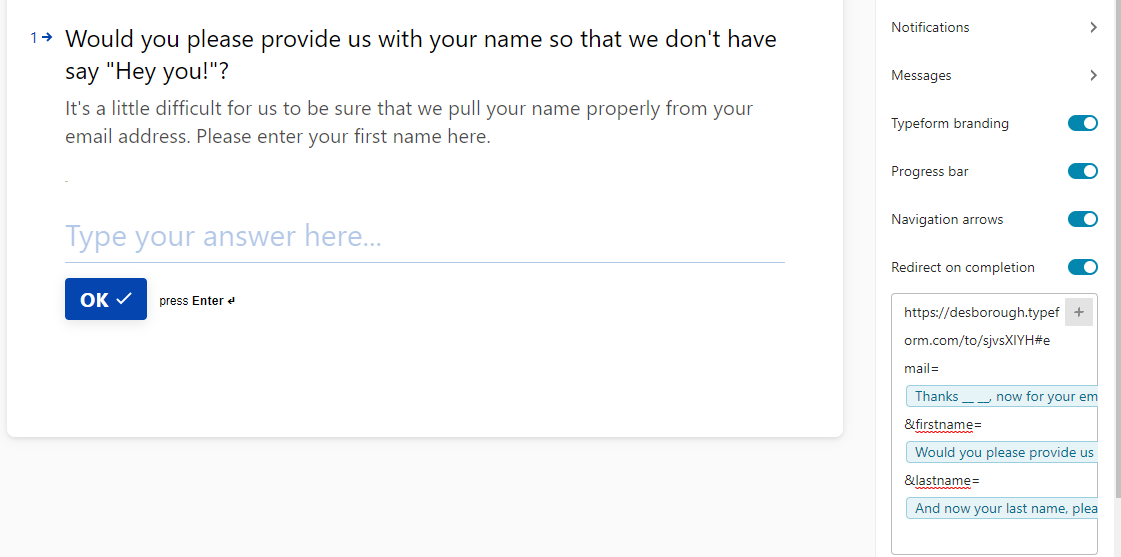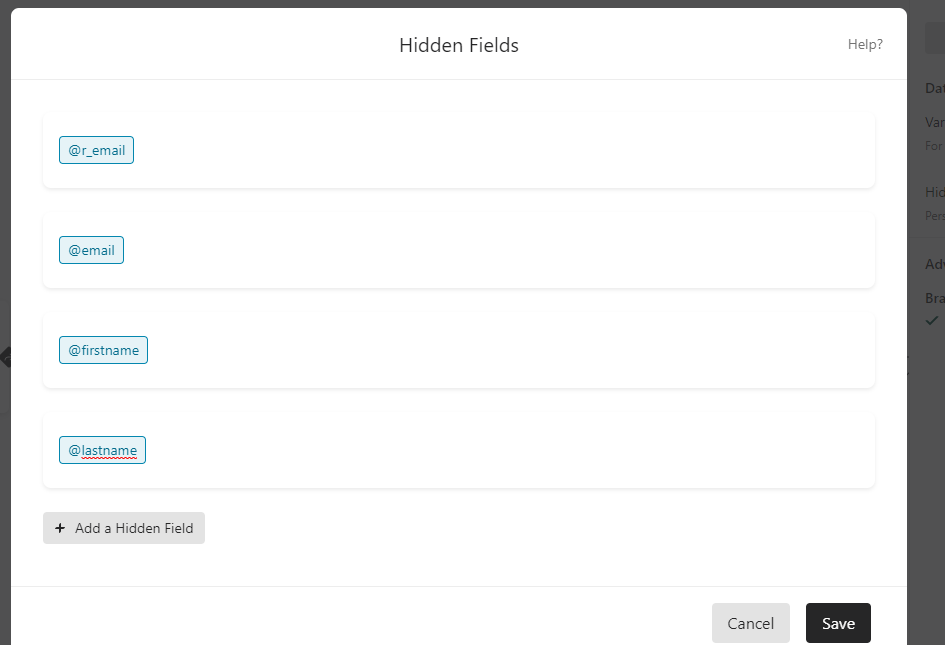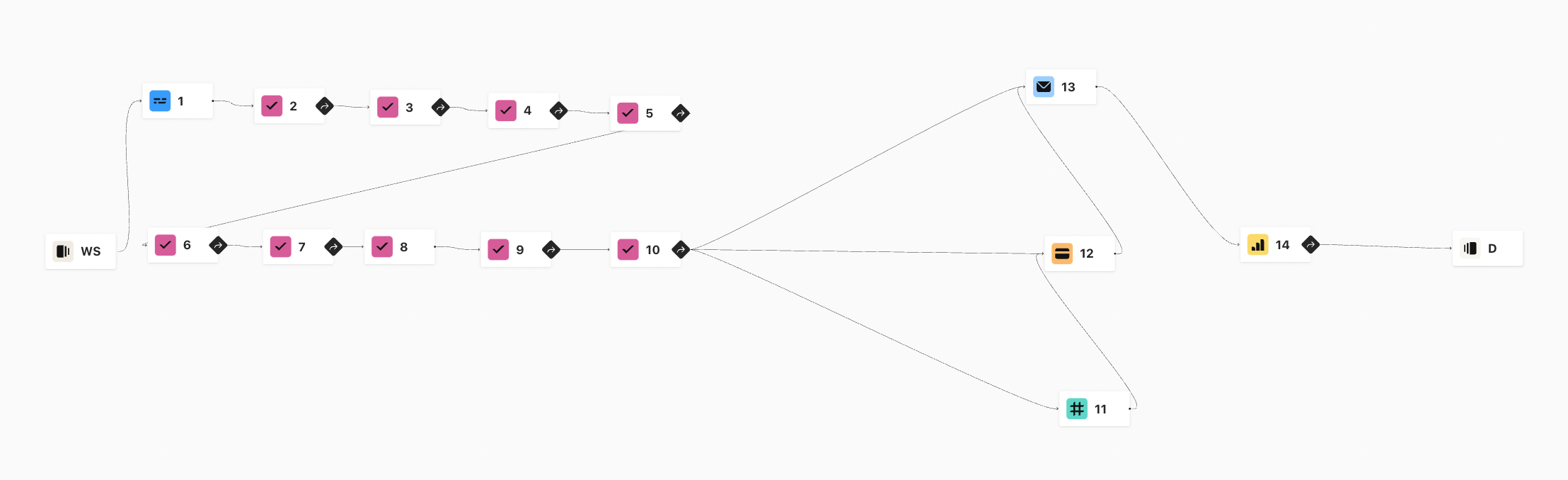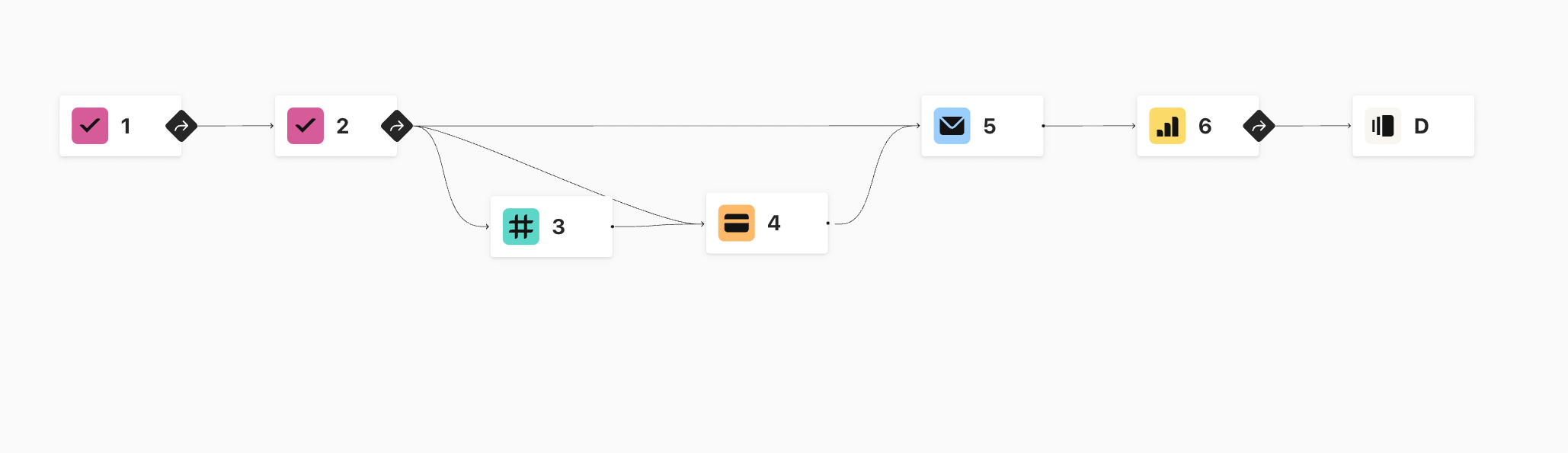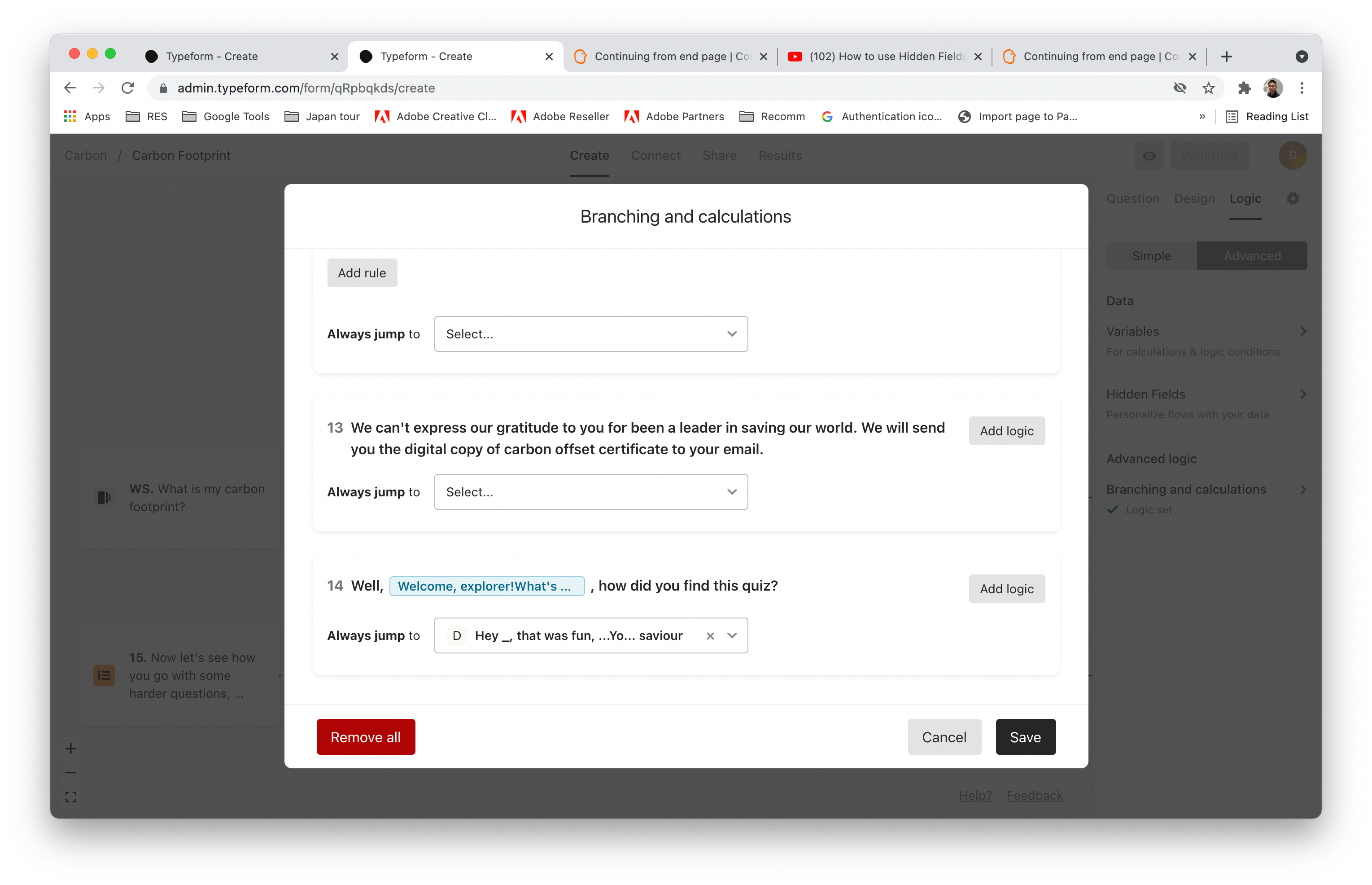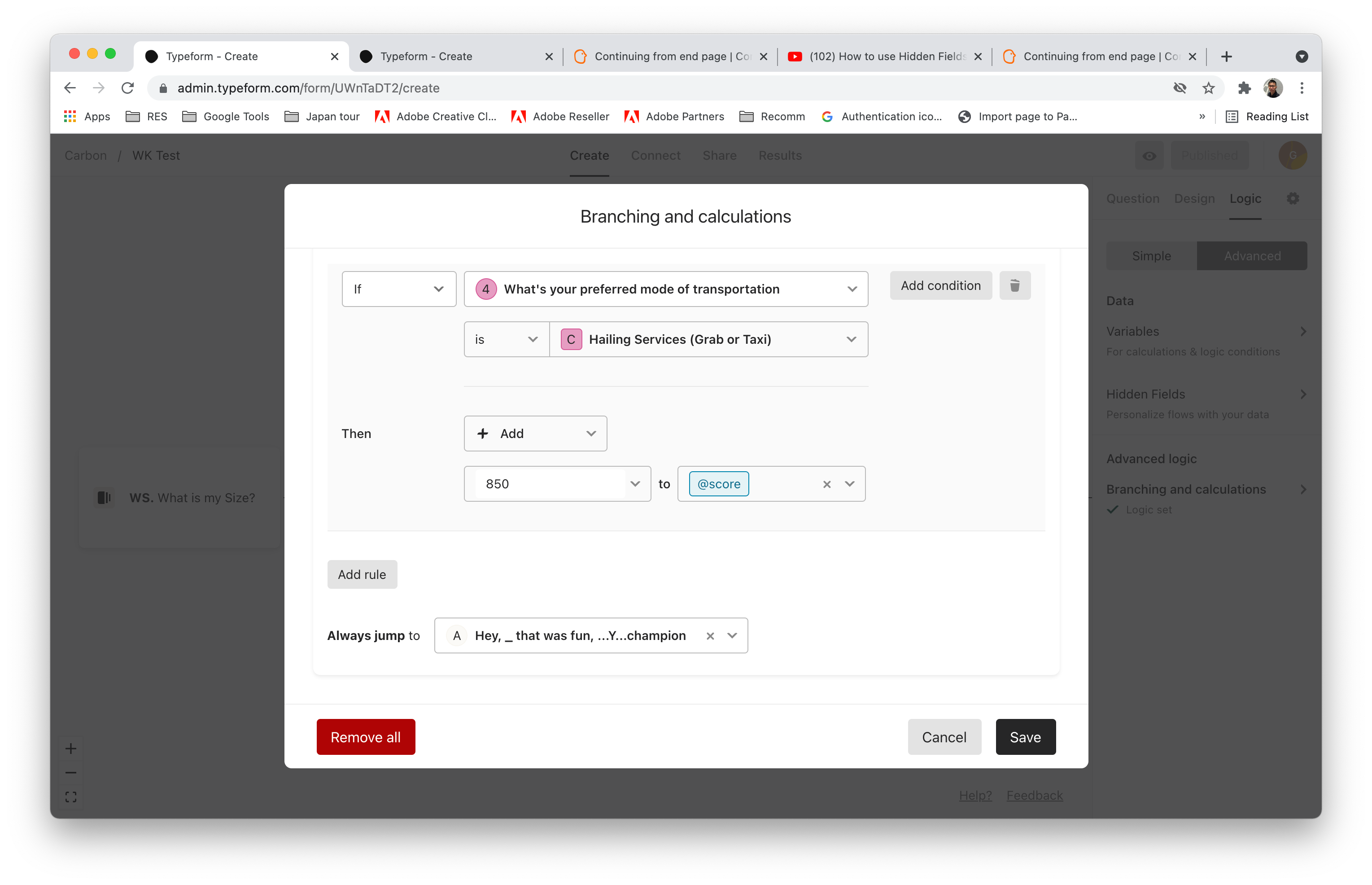Hi, I would like the end page to comes in the middle of my quiz then continue with other questions after the end page. The reason is I need to let users know the results first then allowing them to choose the next step. I tried using a “ Statement” and add the @score but I am unable to add in the social icons on the “Statement” page.
Is the any other things I can do?
Thank you