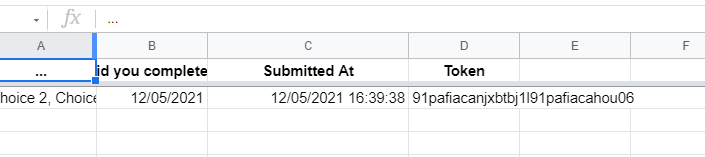I want to collect date and time information in a client-facing event request form, but the only option I see in Typeform is to create *three* fields to collect this data: a date field, followed by an hour field and a minute field. Makes me tired just thinking about it!
Is there any simpler way to collect this information through Typeform? A datetime field, perhaps? As it is, the user experience of supplying this information is quite unpleasant, and the data collected is in an unhelpful format for import into our Airtable base.