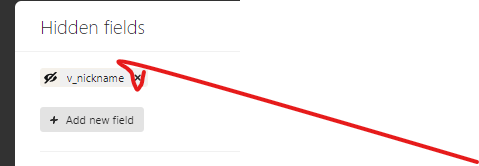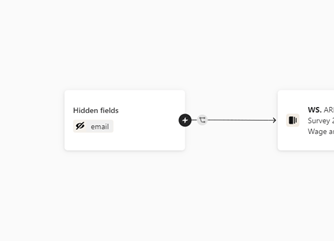I inadvertently created a hidden field in the Logic screen and now I can’t figure out how to delete it. Any suggestions?
Answered
Delete hidden field?
Best answer by john.desborough
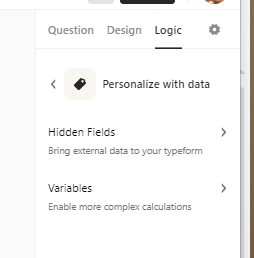
Enter your E-mail address. We'll send you an e-mail with instructions to reset your password.