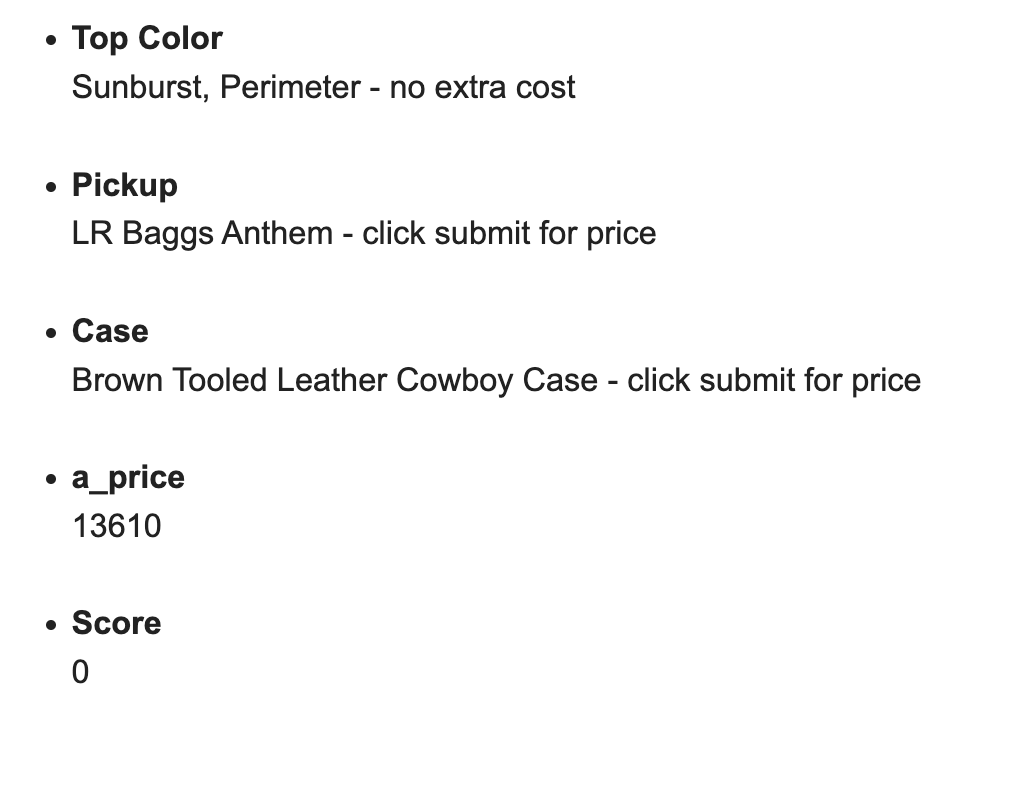Is there a way to delete the score variable? I have everything perfect (which necessitates using “all answers” in follow up, or else I run into a host of other issues) except the score at the bottom. A simple deleting of the score variable would make it all work.
Answered
Delete Score Variable
Best answer by Liz
Ok, got it,
However, you can recall only the specific questions by removing the “All answers” option, and while this is more manual, it would allow you to ensure that the score field doesn’t appear.
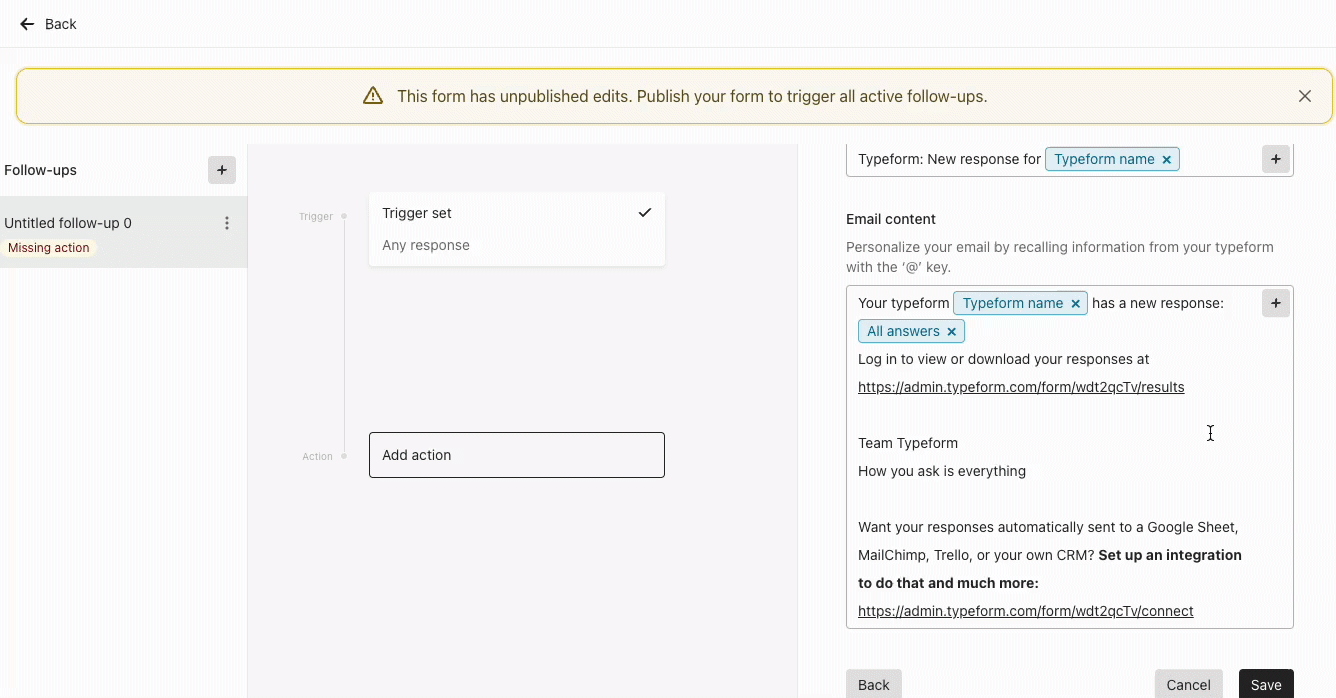
Enter your E-mail address. We'll send you an e-mail with instructions to reset your password.